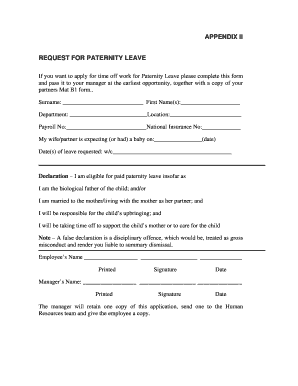
Get Paternity Leave Form
How it works
-
Open form follow the instructions
-
Easily sign the form with your finger
-
Send filled & signed form or save
How to fill out the Paternity Leave Form online
This guide will assist you in completing the Paternity Leave Form online, ensuring that you provide all necessary information accurately. Following these steps will help facilitate a smooth application process for your time off work.
Follow the steps to fill out your Paternity Leave Form with ease.
- Press the ‘Get Form’ button to access the Paternity Leave Form and open it in your preferred online editor.
- Enter your surname and first name(s) in the designated fields to identify yourself clearly.
- Fill in your department and location to provide context for your leave request.
- Complete the payroll number and national insurance number fields to assist in processing your application.
- Indicate the expected date of your child’s birth or the actual date if the child has already arrived in the appropriate field.
- Specify the dates you are requesting for your leave, ensuring you note the full weeks if applicable.
- Read and understand the declaration section, ensuring that you meet the eligibility criteria for paid paternity leave before signing.
- Print your name clearly in the employee's name field, followed by your signature and the current date to validate your request.
- Have your manager print their name, sign, and date the form after reviewing your application.
- Once completed, save your changes and download the form. You may also print it or share it with your manager and the Human Resources team as necessary.
Start filling out your Paternity Leave Form online today!
Form SC3 You should self-certificate, using Form SC3 ('Becoming a Birth Parent'), confirming you are entitled to ordinary paternity leave and pay, and you should give the form to your employer. You should keep a copy of it so both you and your employer are clear of the dates and other information provided. I'd like to take Ordinary Paternity Leave. What notice do I need to ... tuc.org.uk https://.tuc.org.uk › guidance › id-take-ordinary-pat... tuc.org.uk https://.tuc.org.uk › guidance › id-take-ordinary-pat...
Industry-leading security and compliance
-
In businnes since 199725+ years providing professional legal documents.
-
Accredited businessGuarantees that a business meets BBB accreditation standards in the US and Canada.
-
Secured by BraintreeValidated Level 1 PCI DSS compliant payment gateway that accepts most major credit and debit card brands from across the globe.


