Loading
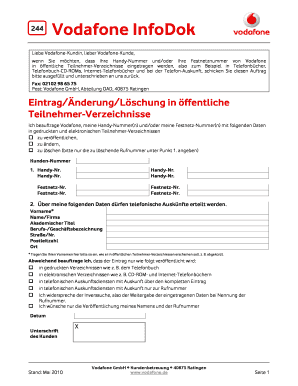
Get Infodok 244: Eintrag/ Nderung/l Schung In Ffentliche Teilnehmer-verzeichnisse F R
How it works
-
Open form follow the instructions
-
Easily sign the form with your finger
-
Send filled & signed form or save
How to use or fill out the InfoDok 244: Eintrag/Änderung/Löschung in öffentliche Teilnehmer-Verzeichnisse online
This guide provides clear and straightforward instructions for users on how to fill out the InfoDok 244 form online. By following these steps, you can ensure your phone numbers are appropriately recorded in public directories according to your preferences.
Follow the steps to successfully complete the form.
- To begin, click the ‘Get Form’ button to obtain the form and open it in your editor.
- Fill in your customer number in the designated field. This information is essential for identifying your account.
- Next, provide the mobile numbers you wish to include or modify in public directories. You may list multiple mobile numbers as needed.
- If you also want to include landline numbers, enter those in the appropriate sections provided for landline entries.
- In the subsequent fields, enter your personal information such as your first name, last name or company name, academic title, and job title. It is important to use the first name exactly as you want it displayed in public directories.
- Indicate how you want your information published by checking the relevant options for printed and electronic directories, as well as any requests regarding telephone inquiry services.
- If applicable, specify any restrictions regarding the publication of your data, such as opting out of reverse search features.
- Once all fields are completed, review your information for accuracy.
- Finally, save changes as necessary. You can then download, print, or share the completed form before submitting it back to Vodafone.
Complete your document online today and ensure your information is accurately recorded in public directories.
Wie lösche ich meinen Telefonbucheintrag? Auf den Internetseiten der jeweiligen Anbieter gibt es einen Kundenbereich, manchmal auch Kundencenter oder Control-Center genannt. Dort kann man sich einloggen und dann seine Nummer auswählen, die man löschen möchte.
Industry-leading security and compliance
US Legal Forms protects your data by complying with industry-specific security standards.
-
In businnes since 199725+ years providing professional legal documents.
-
Accredited businessGuarantees that a business meets BBB accreditation standards in the US and Canada.
-
Secured by BraintreeValidated Level 1 PCI DSS compliant payment gateway that accepts most major credit and debit card brands from across the globe.


