Loading
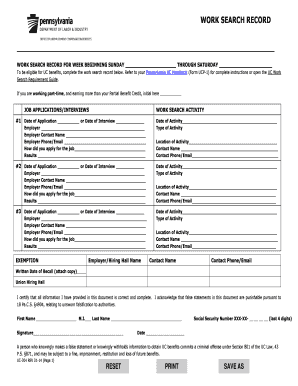
Get Form Uc 304
How it works
-
Open form follow the instructions
-
Easily sign the form with your finger
-
Send filled & signed form or save
How to fill out the Form Uc 304 online
Filling out the Form Uc 304 online is an essential step to ensure you maintain your eligibility for unemployment compensation benefits. This guide offers a detailed walkthrough of the form's components and provides clear instructions on how to complete it accurately.
Follow the steps to successfully complete your Form Uc 304
- Click the ‘Get Form’ button to access the document and open it in your editor.
- Enter the week dates for the work search record at the top of the form. Ensure you fill in the starting Sunday through the following Saturday.
- If you are working part-time and earning more than your Partial Benefit Credit, please initial the designated space to indicate this.
- In the 'Job Applications/Interviews' section, fill in the details for each job application or interview. Start with the first job: enter the date of application or interview, the employer's name, and the contact name along with their phone or email address.
- Describe how you applied for the job and note the results of this application or interview in the corresponding fields provided.
- Repeat step 4 and step 5 for the next job applications or interviews, ensuring that you maintain accurate records for up to three jobs in the space provided.
- For any exemptions, fill out the details required for the employer or hiring hall name, the activity date, type, location, and contact information.
- Certify the information you provided by signing your name, entering your first and last name, and adding the last four digits of your social security number.
- Finally, enter the date of completion. Review all entries for accuracy. Once satisfied, you can save changes, download, print, or share the completed form.
Complete your Form Uc 304 online now to ensure your eligibility for unemployment compensation benefits.
3. I can't find my PIN to file my biweekly claim. ... If you do not have this document, you must contact your UC Service Center at 1-888-313-7284 to request a new PIN and to file for any weeks that are due to be filed.
Industry-leading security and compliance
US Legal Forms protects your data by complying with industry-specific security standards.
-
In businnes since 199725+ years providing professional legal documents.
-
Accredited businessGuarantees that a business meets BBB accreditation standards in the US and Canada.
-
Secured by BraintreeValidated Level 1 PCI DSS compliant payment gateway that accepts most major credit and debit card brands from across the globe.


