Loading
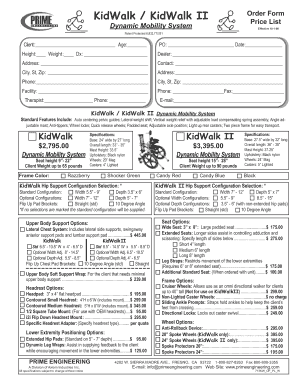
Get Kidwalk Order Form
How it works
-
Open form follow the instructions
-
Easily sign the form with your finger
-
Send filled & signed form or save
How to fill out the Kidwalk Order Form online
Filling out the Kidwalk Order Form online is a straightforward process designed to ensure all required information is accurately captured for your order. This guide provides clear, step-by-step instructions to help facilitate a smooth experience in ordering the Kidwalk Dynamic Mobility System.
Follow the steps to successfully complete your order form online.
- Press the ‘Get Form’ button to access the Kidwalk Order Form and open it in your preferred online editor.
- Begin by filling in the 'Client' field with the name of the individual for whom the order is being placed, followed by their age on the designated line.
- Provide the client's height and weight in the corresponding fields to ensure proper sizing of the equipment.
- In the 'Dx' section, note the diagnosis for which the Kidwalk is being ordered.
- Complete the address fields with the client's home or facility address, ensuring the city, state, and zip code are accurate.
- Enter a valid phone number for contact purposes in the provided space.
- Fill in the facility name if applicable, as well as the therapist's name and phone number to facilitate coordination.
- Input the purchase order (PO) number and date to track the order effectively.
- Select the dealer and provide the contact information of that dealer, including their address, phone number, and email address.
- Choose the Kidwalk or Kidwalk II configuration and specifications based on your needs, making sure to select any optional features or custom configurations as desired.
- Review all filled-out sections to ensure the information is accurate and complete.
- Once all fields are completed, you can save changes, download the form for your records, print it, or share it as necessary.
Start filling out your Kidwalk Order Form online today!
The tilt adjustment knob is located on the back frame of the KidWalk. Hold the mast handle and pull back to relieve weight of the child while turning the tilt knob. Turn knob left (counter clockwise) for forward tilt, and turn knob right (clockwise) for rearward tilt.
Industry-leading security and compliance
US Legal Forms protects your data by complying with industry-specific security standards.
-
In businnes since 199725+ years providing professional legal documents.
-
Accredited businessGuarantees that a business meets BBB accreditation standards in the US and Canada.
-
Secured by BraintreeValidated Level 1 PCI DSS compliant payment gateway that accepts most major credit and debit card brands from across the globe.


