Loading
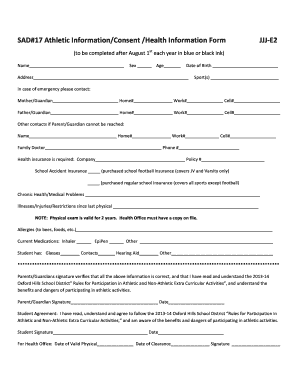
Get Sad#17 Athletic Information/consent /health Information Form Jjj - Wdb Sad17 K12 Me
How it works
-
Open form follow the instructions
-
Easily sign the form with your finger
-
Send filled & signed form or save
How to use or fill out the SAD#17 Athletic Information/Consent /Health Information Form JJJ - Wdb Sad17 K12 Me online
This guide will assist you in completing the SAD#17 Athletic Information/Consent /Health Information Form JJJ - Wdb Sad17 K12 Me online. By following these steps, you will ensure that all necessary information is accurately provided for athletic participation.
Follow the steps to accurately complete the form.
- Click the ‘Get Form’ button to obtain the form and open it in the editor.
- Begin by entering the name of the participant in the designated field. Ensure that you use blue or black ink if filling out the form physically; if online, type the information clearly.
- Specify the participant's sex, age, and date of birth in the respective fields to provide accurate identification.
- Enter the complete address of the participant. This is crucial for contact and information purposes.
- List the sport(s) in which the participant will be involved. This ensures proper allocations and preparations for the athletic season.
- In case of an emergency, fill in the contact information for the mother or guardian, father or guardian, and any other contacts should the primary contacts be unavailable. Include home, work, and cell numbers for each.
- Please provide the name and phone number of the family doctor. This information is essential for medical emergencies.
- Complete the health insurance section by entering the insurance company name and policy number, as insurance is required for all participants.
- Identify any chronic health or medical problems, illnesses, injuries, or restrictions since the last physical exam, ensuring the health office has the necessary information.
- List any known allergies and current medications, including the use of an inhaler or , if applicable.
- Indicate if the participant wears glasses, contacts, or uses a hearing aid, to ensure all necessary accommodations are made.
- Finally, the parent or guardian must sign and date the form, confirming the accuracy of the information provided and understanding the school district's rules.
- After filling out all sections, save changes to your document. You can then download, print, or share the completed form as needed.
Complete your forms online to ensure a smooth registration process for athletic participation.
It tends to start in young adulthood (usually between the ages of 18 and 30). SAD affects women more than men, though researchers aren't sure why. About 10% to 20% of people in America may get a milder form of the winter blues.
Industry-leading security and compliance
US Legal Forms protects your data by complying with industry-specific security standards.
-
In businnes since 199725+ years providing professional legal documents.
-
Accredited businessGuarantees that a business meets BBB accreditation standards in the US and Canada.
-
Secured by BraintreeValidated Level 1 PCI DSS compliant payment gateway that accepts most major credit and debit card brands from across the globe.


