Loading
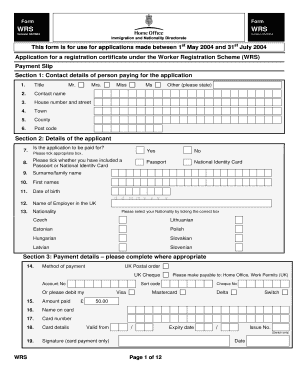
Get Wrsformandguidance.doc - Mojlondyn
How it works
-
Open form follow the instructions
-
Easily sign the form with your finger
-
Send filled & signed form or save
How to use or fill out the WRSformandguidance.doc - Mojlondyn online
Filling out the WRSformandguidance.doc - Mojlondyn is an important step for individuals seeking registration under the Worker Registration Scheme. This guide provides a clear and supportive approach to navigate the form effectively.
Follow the steps to complete your application successfully.
- Press the ‘Get Form’ button to access the WRSformandguidance.doc - Mojlondyn and open it for editing.
- Begin with Section 1: Provide the contact details of the person making the payment for the application, including title, contact name, house number and street, town, county, and postcode.
- Proceed to Section 2: Fill in the applicant's details. Indicate whether the application will be paid for, and specify if a passport or National Identity Card is included. Provide the applicant's surname, first names, date of birth, name of the employer in the UK, and nationality.
- In Section 3: Complete the payment details by indicating the method of payment, amount paid, name on the card, card number, and other relevant information if paying by debit or credit card.
- For Section 4: Answer questions regarding the requirement to register, indicating whether any of the conditions for exemption apply to the applicant.
- Continue to Section 5: Specify whether the applicant has already received a registration card under the WRS. This helps determine which sections need completing.
- In Section 6: Fill out personal details for the applicant, including title, surname, first names, gender, date of birth, nationality, and passport number, if applicable.
- Section 7 focuses on immigration status. Complete any relevant questions about past entries to the UK and outstanding applications.
- In Section 8, detail the employment information of the applicant, including employer name, type of business, address, job title, and working hours.
- Section 9 requires providing relevant documentary evidence for the application. Include the necessary documents and tick applicable items.
- Finally, review Section 10 and ensure the applicant signs and dates the declaration, certifying the information is accurate.
- After completing the form, save changes, and you may download, print, or share the filled application for submission.
Take the next step and complete your WRSformandguidance.doc - Mojlondyn application online.
Industry-leading security and compliance
US Legal Forms protects your data by complying with industry-specific security standards.
-
In businnes since 199725+ years providing professional legal documents.
-
Accredited businessGuarantees that a business meets BBB accreditation standards in the US and Canada.
-
Secured by BraintreeValidated Level 1 PCI DSS compliant payment gateway that accepts most major credit and debit card brands from across the globe.


