Loading
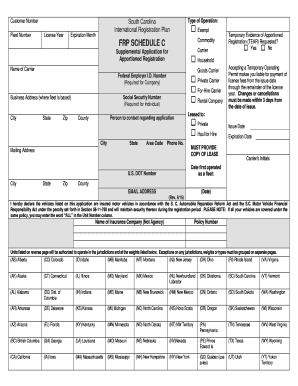
Get Frp Schedule C - South Carolina Department Of Motor Vehicles
How it works
-
Open form follow the instructions
-
Easily sign the form with your finger
-
Send filled & signed form or save
How to fill out the FRP SCHEDULE C - South Carolina Department Of Motor Vehicles online
This guide provides detailed instructions on completing the FRP SCHEDULE C for the South Carolina Department of Motor Vehicles online. The form is essential for users applying for apportioned registration in South Carolina, and we aim to make the process clear and straightforward.
Follow the steps to complete the registration form accurately and efficiently.
- Click ‘Get Form’ button to obtain the form and open it in the editor.
- Begin by entering your customer number and fleet number at the top of the form. These numbers are essential for identifying your application.
- Fill in the license year and the expiration month for your registration.
- Choose the type of operation from the options provided, such as exempt, household goods carrier, private carrier, for-hire carrier, or rental company.
- Enter the name of the carrier, the federal employer identification number (if applicable), or the social security number if the carrier is an individual.
- Provide the business address where the fleet is based, including city, county, state, and zip code.
- Indicate the person to contact regarding the application by providing their details including name, city, state, zip, and phone number.
- Specify if you are requesting temporary evidence of apportioned registration (TEAR) by selecting yes or no.
- If applicable, enter the date first operated as a fleet and the owner's email address.
- List the name of the insurance company and policy number, ensuring you comply with the South Carolina Automobile Reparation Reform Act guidelines.
- Under the additions section, add vehicle details as required, including unit numbers, vehicle identification numbers, year, make, vehicle type, horsepower, unladen weight, and gross or combined weight.
- For deletions, provide details for any vehicles being removed from your fleet.
- Review your application for accuracy, ensuring all information is correct and complete. Remember, the undersigned must certify the truthfulness of the information provided.
- Finally, save your changes, then download, print, or share the completed form as needed.
Complete your FRP SCHEDULE C application online today for efficient processing.
The North Carolina vehicle power of attorney form, or MVR-63, allows a person who owns a vehicle in the State to choose someone else to handle the transfer of ownership or apply for registration/title at the North Carolina Division of Motor Vehicles.
Industry-leading security and compliance
US Legal Forms protects your data by complying with industry-specific security standards.
-
In businnes since 199725+ years providing professional legal documents.
-
Accredited businessGuarantees that a business meets BBB accreditation standards in the US and Canada.
-
Secured by BraintreeValidated Level 1 PCI DSS compliant payment gateway that accepts most major credit and debit card brands from across the globe.


