Loading
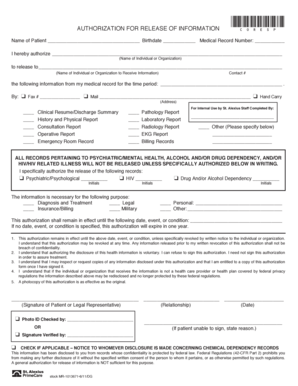
Get Authorization For Release Of Information - St Alexius
How it works
-
Open form follow the instructions
-
Easily sign the form with your finger
-
Send filled & signed form or save
How to fill out the AUTHORIZATION FOR RELEASE OF INFORMATION - St Alexius online
This guide provides a comprehensive walkthrough for filling out the AUTHORIZATION FOR RELEASE OF INFORMATION form for St Alexius online. Understanding each section of the form will help ensure your information is accurately released as needed.
Follow the steps to effectively complete the form online.
- Click ‘Get Form’ button to access the form and open it in your preferred online editor.
- Enter the name of the patient in the designated field. This is essential for identification.
- Input the patient’s birthdate and medical record number accurately to connect the authorization to the correct records.
- Specify the individual or organization authorized to release the information. Clearly indicate their name in the appropriate field.
- Identify the individual or organization that will receive the information, including their contact number for follow-up.
- Fill in the time period for which the medical records will be released. This ensures clarity on the date range of the records requested.
- Select the types of records to be released by checking the appropriate boxes, including options like clinical resumes, discharge summaries, consultations, and more.
- If required, provide a fax number or mailing address for the release of information.
- If you want to authorize the release of sensitive information such as mental health or substance use records, indicate this with the specific checks provided.
- Explain the purpose of the information request, choosing from given options or specifying other reasons.
- Determine the duration for which this authorization remains in effect by filling in a date or allowing it to expire in one year.
- Sign the form as the patient or legal representative and specify the relationship to the patient, as well as the date of signing.
- If necessary, confirm the identity check and indicate who verified the signature.
- Review your entries to ensure all fields are accurately completed before proceeding.
- Once everything is filled out, save your changes, download a copy for your records, print the document if needed, or share it as required.
Complete your documentation online now for a seamless experience.
Industry-leading security and compliance
US Legal Forms protects your data by complying with industry-specific security standards.
-
In businnes since 199725+ years providing professional legal documents.
-
Accredited businessGuarantees that a business meets BBB accreditation standards in the US and Canada.
-
Secured by BraintreeValidated Level 1 PCI DSS compliant payment gateway that accepts most major credit and debit card brands from across the globe.


