Loading
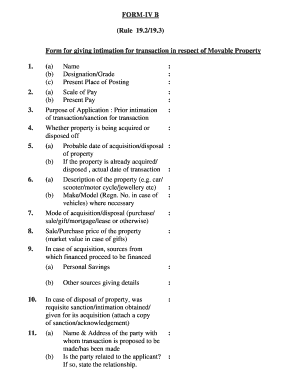
Get Form Ivb - Ccl
How it works
-
Open form follow the instructions
-
Easily sign the form with your finger
-
Send filled & signed form or save
How to fill out the Form IVB - CCL online
Filling out the Form IVB - CCL online requires careful attention to detail. This guide provides step-by-step instructions to ensure the accurate completion of this important document for notifying transactions regarding movable property.
Follow the steps to complete the Form IVB - CCL with confidence.
- Click ‘Get Form’ button to retrieve the form and open it for online editing.
- Enter your full name in the designated field at the top of the form.
- Indicate your designation or grade in the respective section.
- Provide your current place of posting in the appropriate field.
- Fill in the scale of pay and current pay in the respective areas to establish your financial standing.
- Specify the purpose of your application, selecting prior intimation of transaction or sanction for transaction.
- Indicate whether you are acquiring or disposing of property by checking the corresponding option.
- Provide the probable date of acquisition or disposal in the required field.
- If applicable, document the actual date of the transaction if the property has already been acquired or disposed of.
- Describe the property in detail, including type (e.g., car, scooter, jewellery) and any relevant make/model or registration number.
- Specify the mode of acquisition or disposal: purchase, sale, gift, mortgage, lease, or otherwise.
- List the sale or purchase price of the property, ensuring to use market value in the case of gifts.
- Detail the sources of financing for the acquisition, such as personal savings or other sources.
- Provide the name and address of the party involved in the transaction.
- State if the party is related to you, and if so, provide the nature of that relationship.
- Answer whether any official dealings have taken place with the party and detail the nature of those dealings.
- Explain how the transaction was arranged, including methods such as advertisements or introductions through acquaintances.
- Include any additional relevant facts you believe should be noted.
- In the declaration area, confirm that all information provided is accurate and your signature, name, designation, and unit before finalizing the form.
- Once the form has been completed, save your changes, and choose to download, print, or share the form as required.
Complete your Form IVB - CCL online today and ensure your transactions are officially documented.
Industry-leading security and compliance
US Legal Forms protects your data by complying with industry-specific security standards.
-
In businnes since 199725+ years providing professional legal documents.
-
Accredited businessGuarantees that a business meets BBB accreditation standards in the US and Canada.
-
Secured by BraintreeValidated Level 1 PCI DSS compliant payment gateway that accepts most major credit and debit card brands from across the globe.


