Loading
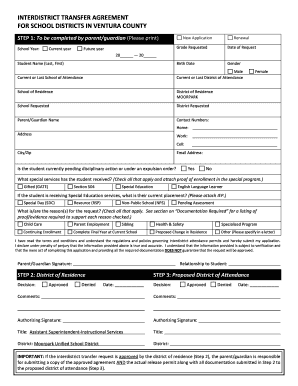
Get Application - Moorpark Unified School District
How it works
-
Open form follow the instructions
-
Easily sign the form with your finger
-
Send filled & signed form or save
How to fill out the Application - Moorpark Unified School District online
Completing the Application for the Moorpark Unified School District is an essential step for families seeking interdistrict transfers. This guide provides clear, step-by-step instructions to help you fill out the application accurately and efficiently.
Follow the steps to successfully complete your application.
- Press the ‘Get Form’ button to access the application form and open it in your preferred document editor.
- Begin by completing the first section labeled 'To be completed by parent/guardian'. Indicate if this is a new application or a renewal, and provide the requested grade and date of request.
- Fill in the student’s name, birth date, gender, current or last school of attendance, and the school year for which the transfer is requested.
- Provide the school and district of residence along with the school requested and the district requested.
- Enter the parent/guardian's name, contact numbers, home address, city, zip code, and email address.
- Indicate whether the student is currently pending disciplinary action or under an expulsion order by selecting 'Yes' or 'No'.
- Check all applicable special services the student has received and attach proof of enrollment in those programs.
- Provide details regarding the student’s current placement if they are receiving special education services, attaching the IEP if required.
- Select the reasons for the transfer request by checking all appropriate boxes and be prepared to attach supporting documentation for each reason.
- Review the terms and conditions, confirm understanding by signing, including the relationship to the student.
- Upon completion, save your changes. You may also print, download, or share the form as needed.
Begin your application process online today to ensure a smooth interdistrict transfer request.
255 W. Stanley Ave. Or use the form below to email us! For after-hours emergencies call (805) 641-5000.
Industry-leading security and compliance
US Legal Forms protects your data by complying with industry-specific security standards.
-
In businnes since 199725+ years providing professional legal documents.
-
Accredited businessGuarantees that a business meets BBB accreditation standards in the US and Canada.
-
Secured by BraintreeValidated Level 1 PCI DSS compliant payment gateway that accepts most major credit and debit card brands from across the globe.


