Loading
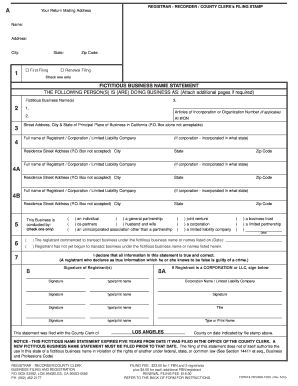
Get Isd Fictitius Download Form
How it works
-
Open form follow the instructions
-
Easily sign the form with your finger
-
Send filled & signed form or save
How to fill out the Isd Fictitius Download Form online
Completing the Isd Fictitius Download Form online is essential for registering your fictitious business name accurately and efficiently. This guide provides clear, step-by-step instructions to help you navigate the form, ensuring you provide all necessary information correctly.
Follow the steps to successfully complete the Isd Fictitius Download Form.
- Click the ‘Get Form’ button to access the form and open it in your preferred online editor.
- Begin by entering your return mailing address in the designated fields. Include your name, address, city, state, and zip code.
- Indicate whether this is your first filing or a renewal filing by checking the appropriate box.
- In the section labeled ‘Fictitious Business Name,’ list the name(s) under which you are conducting business. If necessary, attach additional pages for multiple names.
- If applicable, provide your Articles of Incorporation or Organization number.
- Enter the street address, city, and state of the principal place of business in California. Note that a P.O. Box is not acceptable.
- List the full names and residence addresses of each registrant or owner, ensuring no P.O. Boxes are included.
- Select the option that best describes the nature of your business, checking only one box.
- Indicate whether you have commenced business under the fictitious name by checking the appropriate box and entering the relevant date if applicable.
- Read the declaration statement carefully before signing it to verify that all provided information is true and correct.
- Sign the form, ensuring that the appropriate registrants sign where necessary. If the registrant is a corporation or LLC, an officer must sign and state their title.
- Finally, save your changes. You can then choose to download, print, or share the completed form as needed.
Ensure your business name is registered correctly by filling out the Isd Fictitius Download Form online today.
Industry-leading security and compliance
US Legal Forms protects your data by complying with industry-specific security standards.
-
In businnes since 199725+ years providing professional legal documents.
-
Accredited businessGuarantees that a business meets BBB accreditation standards in the US and Canada.
-
Secured by BraintreeValidated Level 1 PCI DSS compliant payment gateway that accepts most major credit and debit card brands from across the globe.


