Loading
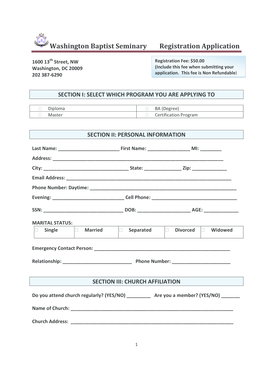
Get Washington Baptist Seminary Registration Application - Wbswashingtonbaptistseminary
How it works
-
Open form follow the instructions
-
Easily sign the form with your finger
-
Send filled & signed form or save
How to fill out the Washington Baptist Seminary Registration Application online
Completing the Washington Baptist Seminary Registration Application is a straightforward process that can be accomplished online. This guide will provide you with detailed steps to ensure that you fill out the application accurately and efficiently.
Follow the steps to successfully complete your application.
- Press the ‘Get Form’ button to obtain the application form and open it in your preferred editor.
- In Section I, select the program you are applying to by checking the appropriate box (Diploma, Master, BA Degree, or Certification Program).
- Proceed to Section II, where you will provide your personal information. Fill in your last name, first name, middle initial, and your complete address, including city, state, and zip code. Then enter your email address and phone numbers for daytime, evening, and cell.
- Continue to enter your social security number (SSN), date of birth (DOB), and age. Next, indicate your marital status by selecting from the options (Single, Married, Separated, Divorced, Widowed).
- Provide details for an emergency contact person along with their relationship to you and their phone number.
- In Section III, indicate if you attend church regularly and whether you are a member. Fill in the name and address of your church, including city, state, and zip code, and provide the church’s phone number along with your pastor's name and phone number. If you are serving in a ministry at your church, specify the ministry name and your position.
- Move to Section IV regarding your education. Indicate whether you are a high school graduate or have a GED. Then specify the highest educational level you have attained beyond high school. Starting from high school, list all educational institutions you have attended with their corresponding dates and major fields of study.
- In Section V, provide information for two references who are not related to you. Include their names, phone numbers, and indicate whether they are personal or professional references.
- For Section VI, read the applicant certification and agreement carefully. By signing, you certify that the information provided is true and complete. Also, be aware that the application will become property of the Washington Baptist Seminary.
- Finally, in Section VII, ensure that you have completed the application and include the non-refundable registration fee of $50.00. Mail the completed application along with the fee to the designated mailing address.
Complete your Washington Baptist Seminary Registration Application online today!
Industry-leading security and compliance
US Legal Forms protects your data by complying with industry-specific security standards.
-
In businnes since 199725+ years providing professional legal documents.
-
Accredited businessGuarantees that a business meets BBB accreditation standards in the US and Canada.
-
Secured by BraintreeValidated Level 1 PCI DSS compliant payment gateway that accepts most major credit and debit card brands from across the globe.


