Loading
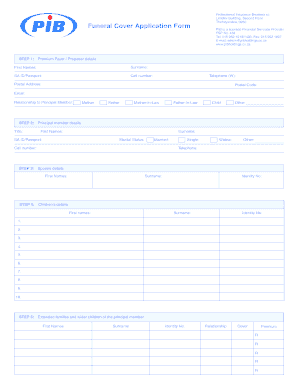
Get Pib Application Form
How it works
-
Open form follow the instructions
-
Easily sign the form with your finger
-
Send filled & signed form or save
How to fill out the Pib Application Form online
Filling out the Pib Application Form online can seem daunting, but this guide will help you understand each component of the form step by step. By following these instructions, you can complete your application with confidence.
Follow the steps to effectively complete the Pib Application Form online
- Click ‘Get Form’ button to obtain the form and open it in the editor.
- Provide the premium payer or proposer details, including first names, surname, SA ID/passport, cell number, telephone, postal address, postal code, email, and relationship to the principal member. Ensure all information is accurate.
- Fill in the principal member's details. Enter their title, first names, surname, SA ID/passport, marital status, cell number, and telephone. Each field is essential for identifying the member of the policy.
- Input the spouse's details if applicable, including first names, surname, and identity number.
- List children's details by providing their first names, surname, and identity number for up to ten children.
- Complete the extended families and wider children section. Fill in first names, surnames, identity numbers, relationships, and cover premiums for each individual covered.
- In the beneficiary nomination area, indicate the person you nominate for benefits in the event of your death by providing their first names, surname, identity number/passport, and relationship.
- Specify payment details, including the mode of payment (stop order, debit order, cash), frequency (monthly, half-yearly, yearly), policy commencement date, and family cover premiums.
- Enter banking details such as the name of the bank, branch code, branch, account number, name of account holder, and account type. Also, indicate the debit order day preferences and authorize debit order deductions.
- Review the compliance checklist and ensure that all necessary disclosures by the intermediary are marked with an X in the Yes/No box as applicable.
- Read and sign the declaration by the proposer/premium payer. Ensure that you understand the terms and conditions before signing.
- Finally, save your changes, download the completed form, print it, or share it as needed.
Start completing your documents online today to ensure a smooth application process.
Accreditation is based on exacting performance standards that guarantee high quality journalism education and training. Click here to see a current list of accredited courses.
Industry-leading security and compliance
US Legal Forms protects your data by complying with industry-specific security standards.
-
In businnes since 199725+ years providing professional legal documents.
-
Accredited businessGuarantees that a business meets BBB accreditation standards in the US and Canada.
-
Secured by BraintreeValidated Level 1 PCI DSS compliant payment gateway that accepts most major credit and debit card brands from across the globe.


