Loading
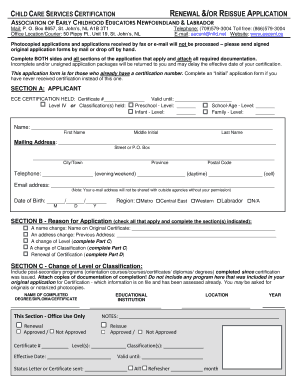
Get Renewal &/or Reissue Application - Aecenl
How it works
-
Open form follow the instructions
-
Easily sign the form with your finger
-
Send filled & signed form or save
How to fill out the RENEWAL &/OR REISSUE APPLICATION - AECENL online
The RENEWAL &/OR REISSUE APPLICATION - AECENL is an essential document for individuals seeking to renew or reissue their certification in early childhood education. This guide provides a step-by-step walkthrough of the form, ensuring you understand each section and complete the application accurately.
Follow the steps to successfully complete your application.
- Press the ‘Get Form’ button to obtain the application and open it for editing.
- Navigate to SECTION A: APPLICANT. Fill out your certification information, including the ECE certification held, valid dates, and your personal details such as your name, mailing address, telephone numbers, and email address. Be sure to indicate the region you reside in and your date of birth.
- Move to SECTION B: Reason for Application. Select all applicable reasons for your application, including name or address changes, changes in level or classification, or renewal of certification. Complete the relevant sections as indicated.
- If you need to make changes to your level or classification, complete SECTION C. This section requires you to list any post-secondary programs or courses completed since your certification was issued and to attach documentation of completion.
- In SECTION D: Renewals, list all required documentation for professional development hours needed for your certification renewal. Include complete details about workshops, courses, and conferences attended, including the names of institutions, dates completed, and hours earned.
- Proceed to SECTION E: All applicants must sign and date the statement provided. Make sure you fully understand the implications of your signature regarding the truthfulness of your application and the sharing of information.
- Finally, if you desire a specific certificate size, check the appropriate box and include payment if necessary. Review your application for completion and accuracy before submitting.
- Save your changes, download a copy for your records, and print the application if required. You can also share the completed form as needed.
Complete your RENEWAL &/OR REISSUE APPLICATION online today to ensure your early childhood education certification stays current.
: the act or process of renewing : repetition. : the quality or state of being renewed. 3. : something (such as a subscription to a magazine) renewed. 4.
Industry-leading security and compliance
US Legal Forms protects your data by complying with industry-specific security standards.
-
In businnes since 199725+ years providing professional legal documents.
-
Accredited businessGuarantees that a business meets BBB accreditation standards in the US and Canada.
-
Secured by BraintreeValidated Level 1 PCI DSS compliant payment gateway that accepts most major credit and debit card brands from across the globe.


