Loading
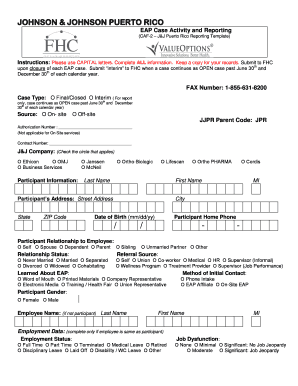
Get Johnson & Johnson Puerto Rico - Fhc
How it works
-
Open form follow the instructions
-
Easily sign the form with your finger
-
Send filled & signed form or save
How to fill out the JOHNSON & JOHNSON PUERTO RICO - FHC online
Filling out the JOHNSON & JOHNSON PUERTO RICO - FHC form is an essential step for reporting EAP case activities. This comprehensive guide provides clear instructions to help users complete the form accurately and efficiently.
Follow the steps to successfully complete the reporting template.
- Press the ‘Get Form’ button to acquire the form, opening it in the editor for ease of completion.
- Begin by entering your authorization number in the designated field, if applicable.
- Select the case type from the options: either 'Final/Closed' or 'Interim.' Ensure you check the appropriate box.
- Provide the source of the case by selecting either 'On-site' or 'Off-site.'
- Fill in the JJPR Parent Code and your contract number in the corresponding fields.
- Indicate the relevant J&J Company by checking the box next to the company name such as 'Ethicon,' 'OMJ,' or 'Janssen.'
- Complete the participant information by providing the last name, first name, middle initial, and address, including city, state, and ZIP code.
- Enter the participant’s home phone number and date of birth in the specified fields.
- Select the participant's relationship to the employee, choosing the option that applies.
- Fill out the relationship status and referral source by checking the boxes that fit.
- Indicate how the participant learned about the EAP and the method of initial contact.
- Provide participant gender and, if applicable, the employee's name along with employment data.
- Detail the job dysfunction and job problem by checking one or more options that apply.
- Complete the participant's EAP date(s) of service, noting the number of sessions used at case closing.
- Fill in the EAP provider's details, including their last name, first name, address, and phone number.
- Choose the presenting and assessed problems from the options provided, ensuring to select one for each.
- At the case closing section, specify the problem status and case disposition by checking the relevant options.
- Select the referral type and any other pertinent information as needed.
- Once all fields are accurately completed, save changes, download, print, or share the form as necessary.
Complete your records online with confidence by following these steps.
/j - joking. /hj - half-joking. /srs - serious. /lh - light hearted. /t - teasing.
Industry-leading security and compliance
US Legal Forms protects your data by complying with industry-specific security standards.
-
In businnes since 199725+ years providing professional legal documents.
-
Accredited businessGuarantees that a business meets BBB accreditation standards in the US and Canada.
-
Secured by BraintreeValidated Level 1 PCI DSS compliant payment gateway that accepts most major credit and debit card brands from across the globe.


