Loading
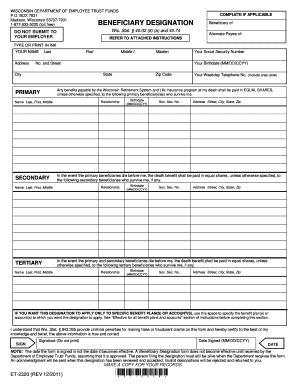
Get Beneficiary Designation Form
How it works
-
Open form follow the instructions
-
Easily sign the form with your finger
-
Send filled & signed form or save
How to fill out the Beneficiary Designation Form online
Filling out the Beneficiary Designation Form is essential for ensuring your benefits are distributed according to your wishes after your passing. This guide will provide you with step-by-step instructions to complete the form accurately and efficiently online.
Follow the steps to complete your Beneficiary Designation Form online.
- Click ‘Get Form’ button to obtain the Beneficiary Designation Form, then open it in your preferred editor.
- Begin filling out the form by entering your personal information in the designated fields, including your name, address, birthdate, and Social Security number. Ensure all information is accurate.
- Designate your primary beneficiaries by providing their full names, relationships to you, birthdates, Social Security numbers, and addresses. If necessary, add additional primary beneficiaries on a separate page and label appropriately.
- If you wish to include secondary beneficiaries to receive benefits in the event that the primary beneficiaries pass before you, fill out their information in the respective section, adhering to the same format as for primary beneficiaries.
- For tertiary beneficiaries, repeat the process by entering their information. This layer ensures that benefits will be distributed according to your preferences if both primary and secondary beneficiaries are not available.
- If your designation only applies to specific benefit plans or accounts, specify those in the available space. Otherwise, your designation will be effective for all plans administered by the Department of Employee Trust Funds.
- Review all entered information for clarity and correctness, ensuring that there are no ambiguous instructions or unclear terms.
- Sign and date the form at the bottom, ensuring your signature matches your name as it appears on the form. Unsigned or undated forms will not be accepted.
- Save the changes to your completed form. You can then download, print, or share the form as needed.
Complete your Beneficiary Designation Form online today to ensure your wishes are honored.
The beneficiary designation forms allow you to name primary and secondary beneficiaries. Your “primary beneficiaries” are the first people or entities that you want to receive your benefit after you die.
Industry-leading security and compliance
US Legal Forms protects your data by complying with industry-specific security standards.
-
In businnes since 199725+ years providing professional legal documents.
-
Accredited businessGuarantees that a business meets BBB accreditation standards in the US and Canada.
-
Secured by BraintreeValidated Level 1 PCI DSS compliant payment gateway that accepts most major credit and debit card brands from across the globe.


