Loading
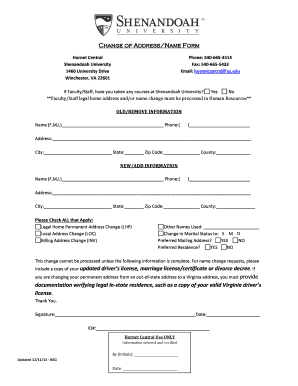
Get Address/name Change Form - Shenandoah University - Su
How it works
-
Open form follow the instructions
-
Easily sign the form with your finger
-
Send filled & signed form or save
How to fill out the Address/Name Change Form - Shenandoah University - Su online
Filling out the Address/Name Change Form is an important step for updating your personal information at Shenandoah University. This guide provides clear, step-by-step instructions to help you navigate the process smoothly and accurately.
Follow the steps to correctly complete the form online.
- Press the ‘Get Form’ button to access the Address/Name Change Form and open it in your preferred editor.
- Begin by providing your current legal name as it appears on official documents in the 'OLD/REMOVE INFORMATION' section. Be sure to include first, middle, and last name.
- Next, fill in your phone number, ensuring it is a valid number where you can be reached.
- Provide your current address including street, city, state, zip code, and county. This information must reflect your legal home address.
- In the 'NEW/ADD INFORMATION' section, enter your new legal name in the same format as before—first, middle, and last name.
- Again, enter your new phone number.
- Update your new address, ensuring all fields are accurately filled out with street, city, state, zip code, and county.
- Indicate all applicable changes by checking the relevant boxes: Legal Home Permanent Address Change, Local Address Change, or Billing Address Change.
- If you have previously used other names, list them in the provided space.
- Select your current marital status from the options provided: single, married, or divorced.
- Indicate whether you would like to have a preferred mailing address and if you prefer your residence.
- Before submitting, ensure you have attached any required documents, such as an updated driver’s license or proof of Virginia residency.
- Sign and date the form, including your student or staff ID number to complete your submission.
- Finally, review your entries for accuracy. You can save changes, download, print, or share the completed form as needed.
Take the next step towards updating your details by completing your Address/Name Change Form online today!
Students who wish to change classes can do so during the add/drop period by submitting the Add/Drop Form to Hornet Central. If you have decided to change your major, you must submit a Curriculum Change Form.
Industry-leading security and compliance
US Legal Forms protects your data by complying with industry-specific security standards.
-
In businnes since 199725+ years providing professional legal documents.
-
Accredited businessGuarantees that a business meets BBB accreditation standards in the US and Canada.
-
Secured by BraintreeValidated Level 1 PCI DSS compliant payment gateway that accepts most major credit and debit card brands from across the globe.


