Loading
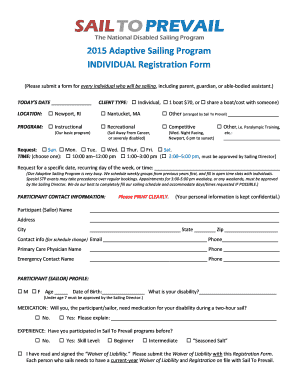
Get Registration / Waiver Form - Sail To Prevail - Sailtoprevail
How it works
-
Open form follow the instructions
-
Easily sign the form with your finger
-
Send filled & signed form or save
How to fill out the Registration / Waiver Form - Sail To Prevail - Sailtoprevail online
Filling out the Registration / Waiver Form for Sail To Prevail is essential for ensuring a smooth and enjoyable sailing experience. This guide offers clear and supportive instructions on how to complete the form online, making it accessible for all users regardless of their legal background.
Follow the steps to successfully complete your form online.
- Click the 'Get Form' button to access the Registration / Waiver Form and open it for editing.
- Enter today's date in the provided field to keep track of your registration.
- Choose your location from the options provided, such as Newport, RI; Nantucket, MA; or specify another location arranged by Sail To Prevail.
- Select your client type by indicating whether you are an individual, and choose between the available program types, including instructional, recreational, or competitive.
- Indicate your preferred sailing request day and time from the options outlined. Specify any recurring preferences or specific requests in the designated area.
- Provide participant contact information, ensuring that you print clearly. Fill out the participant's name, address, city, state, zip code, email, and phone number.
- Enter the name and phone number of the primary care physician and an emergency contact. This information is crucial for safety and support during the sailing program.
- Complete the participant profile by selecting the gender, providing the age, date of birth, and specifying any disabilities. This information helps tailor the sailing experience.
- Indicate if medication is needed during the sailing experience. If yes, explain the requirements clearly.
- Confirm your prior participation in Sail To Prevail programs by selecting yes or no, and indicate your skill level if applicable.
- Read and acknowledge the Waiver of Liability by checking the box that states you have read and signed the waiver. Ensure that you submit both the Waiver of Liability and Registration Form together.
- Finish by downloading, saving, or printing the completed form. Make sure you hold onto a copy for your records.
Start filling out your Registration / Waiver Form online today for an enriching sailing experience!
Industry-leading security and compliance
US Legal Forms protects your data by complying with industry-specific security standards.
-
In businnes since 199725+ years providing professional legal documents.
-
Accredited businessGuarantees that a business meets BBB accreditation standards in the US and Canada.
-
Secured by BraintreeValidated Level 1 PCI DSS compliant payment gateway that accepts most major credit and debit card brands from across the globe.


