Loading
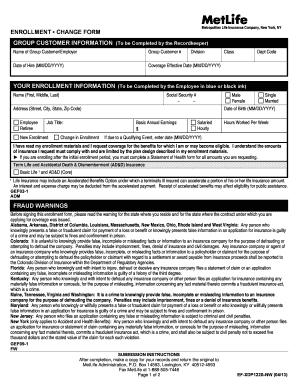
Get Enrollment Change Form Fraud Warnings
How it works
-
Open form follow the instructions
-
Easily sign the form with your finger
-
Send filled & signed form or save
How to fill out the ENROLLMENT CHANGE FORM FRAUD WARNINGS online
Filling out the Enrollment Change Form Fraud Warnings can be a straightforward process when approached step by step. This guide aims to support users in accurately completing the form while ensuring compliance with necessary fraud warnings.
Follow the steps to effectively complete the form.
- Click the ‘Get Form’ button to access the Enrollment Change Form. This step will allow you to download or open the document in an online editing tool.
- Begin by entering the group customer information in the designated sections. This includes the name of the group customer/employer, group customer number, date of hire, coverage effective date, division, class, and department code.
- In the enrollment information section, fill out personal information including your name, social security number, gender, address, job title, and the type of enrollment: new or change. Also include your date of birth, basic annual earnings, marital status, work schedule, and if applicable, the date of a qualifying event.
- Read the statement regarding your understanding of the enrollment materials and the limits of insurance amounts. Ensure you acknowledge that a Statement of Health form is necessary for coverage requests beyond the initial enrollment period.
- Proceed to the fraud warnings section that outlines the implications of submitting false information across various states. Review these warnings carefully to understand your responsibilities.
- Complete the beneficiary designation section by providing information about the primary and contingent beneficiaries, including their names, social security numbers, dates of birth, relationships, addresses, and share percentages.
- In the declarations and signature field, read the acknowledgments carefully and provide your signature, printed name, and the date signed, affirming that all provided information is accurate.
- After completing the form, make a copy for your records. Submit the original form to MetLife Administration via mail or fax as indicated in the submission instructions.
Complete your documents online now for a seamless experience.
Insurance fraud examiners should vigilantly watch for red flags associated with insurance fraud, such as claimants having extensive knowledge of the insurance industry, refusing to provide personal information, being unemployed, or having an extensive history of making insurance claims.
Industry-leading security and compliance
US Legal Forms protects your data by complying with industry-specific security standards.
-
In businnes since 199725+ years providing professional legal documents.
-
Accredited businessGuarantees that a business meets BBB accreditation standards in the US and Canada.
-
Secured by BraintreeValidated Level 1 PCI DSS compliant payment gateway that accepts most major credit and debit card brands from across the globe.


