Loading
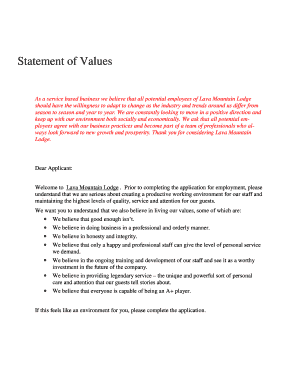
Get Fill And Sign Lava Mobile Applications Download Form
How it works
-
Open form follow the instructions
-
Easily sign the form with your finger
-
Send filled & signed form or save
How to fill out the Fill And Sign Lava Mobile Applications Download Form online
Filling out the Fill And Sign Lava Mobile Applications Download Form online is a straightforward process that allows potential applicants to apply for employment conveniently. This guide provides step-by-step instructions to help you navigate the form effectively and submit your application confidently.
Follow the steps to complete the application form with ease.
- Press the 'Get Form' button to obtain the document and open it in the appropriate editing platform.
- Begin by entering the position(s) you are applying for, along with the date of your application.
- Indicate how you discovered the job opportunity by selecting an option from the available choices including newspaper, employee referral, walk-in, relative, or other.
- Provide your personal information, including your first, middle, and last name, as well as your social security number and complete address, which includes city, state, and ZIP code.
- Fill in your phone number and specify if you have reliable transportation to the workplace and whether you are at least 18 years old.
- If under 18, confirm if you can provide a work permit, and if applying for a driving-related job, include your driver's license number along with the expiration date.
- Answer questions regarding your eligibility for employment in the U.S., any criminal convictions, veteran status, and list any special skills or training you possess.
- Indicate your preferences for employment type (full time, part time, or temporary), preferred work hours, days of availability, and if willing to work overtime.
- List your previous work history, starting with the most recent position, and include details such as company name, dates of employment, job title, salary, and a brief description of your duties.
- Fill out the education section by indicating the highest level completed and providing the names and locations of the schools attended.
- Review the authorization and at-will employment agreement, ensuring you understand the terms before signing and dating the application.
- Finally, once all sections are completed, save your changes, and decide whether to download, print, or share the completed document as needed.
Start filling out the form online today and take the next step in your career journey.
Go back to your email service and click once on the "Compose Mail" link. Type the email address to which the completed PDF form is to be sent. Click once on the "Attach a File" link, and use the "Look In" menu to locate the folder to which you saved the completed PDF form.
Industry-leading security and compliance
US Legal Forms protects your data by complying with industry-specific security standards.
-
In businnes since 199725+ years providing professional legal documents.
-
Accredited businessGuarantees that a business meets BBB accreditation standards in the US and Canada.
-
Secured by BraintreeValidated Level 1 PCI DSS compliant payment gateway that accepts most major credit and debit card brands from across the globe.


