Loading
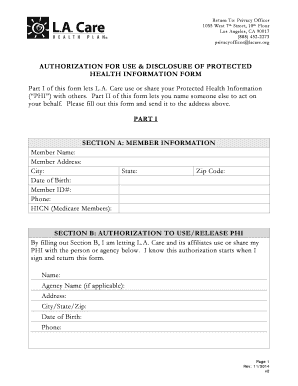
Get Authorization For Use & Disclosure Of Protected ... - Lacare
How it works
-
Open form follow the instructions
-
Easily sign the form with your finger
-
Send filled & signed form or save
How to fill out the authorization for use & disclosure of protected health information form - Lacare online
Filling out the authorization for use and disclosure of protected health information form is a crucial step in ensuring your health information can be shared with designated individuals or agencies. This guide will provide you with clear, step-by-step instructions to help you complete the form accurately and efficiently.
Follow the steps to complete the authorization form successfully.
- Press the ‘Get Form’ button to obtain the form and open it in your preferred editor.
- In Section A, provide your member information, including your full name, address, date of birth, member ID number, phone number, and Medicare number if applicable.
- In Section B, authorize L.A. Care to use or release your protected health information (PHI) by entering the name and agency of the individual or organization you permit to access your information.
- In Section C, specify the types of information you are allowing to be shared by checking all applicable boxes, including medical, claims, financial, enrollment information, or other details.
- In Section D, describe the purpose for sharing your PHI by selecting from the provided options, such as legal, insurance, or personal use.
- In Section E, indicate the expiration date for your authorization by selecting one of the options provided or specifying a date.
- Section F explains your right to revoke this authorization at any time by sending a letter to the privacy officer, but it will not affect past disclosures.
- In Sections G and H, read the information regarding potential restrictions on PHI protection and your rights related to your health information.
- In Section I, sign and date the form to confirm your authorization for L.A. Care to share your PHI as outlined in previous sections.
- If you wish to appoint someone to act on your behalf, proceed to Part II and complete Section J by providing their information.
- In Section K, check the duties you authorize this person to perform on your behalf, including handling medical, claims, financial, or enrollment information.
- Fill out Section L to indicate when the appointed person can no longer act on your behalf, either after one year or by specifying a date.
- Review Section M, where you acknowledge that L.A. Care may not require your consent for the appointed person to act on your behalf.
- In Section N, note your right to revoke this authorization by sending a letter similar to that described in Section F.
- Finally, sign Section O to officially grant the person(s) in Section J the authority to act on your behalf and complete the form.
- Once you have completed all sections, save your changes, download or print the filled form, and send it to the privacy officer at the address provided.
Complete your documents online today to ensure your health information is handled according to your wishes.
An authorization form is a document that is duly endorsed by an individual or organisation which grants permission to another individual or organisation to proceed with certain actions. It is often used to grant permission to carry out a specific action for a fixed period of time.
Industry-leading security and compliance
US Legal Forms protects your data by complying with industry-specific security standards.
-
In businnes since 199725+ years providing professional legal documents.
-
Accredited businessGuarantees that a business meets BBB accreditation standards in the US and Canada.
-
Secured by BraintreeValidated Level 1 PCI DSS compliant payment gateway that accepts most major credit and debit card brands from across the globe.


