Loading
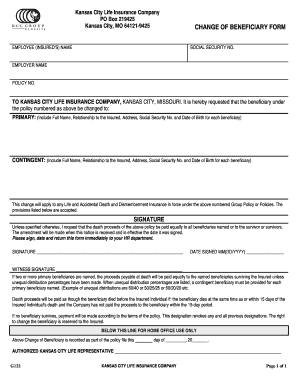
Get Change Of Beneficiary Form - Jcfop.com
How it works
-
Open form follow the instructions
-
Easily sign the form with your finger
-
Send filled & signed form or save
How to fill out the CHANGE OF BENEFICIARY FORM - Jcfop.com online
This guide provides clear and comprehensive instructions on how to fill out the Change of Beneficiary Form at jcfop.com. By following these steps, users will ensure that they correctly complete this important document to update their beneficiary information.
Follow the steps to complete the form accurately online.
- Press the ‘Get Form’ button to access the form and open it in your preferred editor.
- Fill in the employee or insured’s name at the top of the form to identify the policyholder whose beneficiary is being changed.
- Provide the social security number of the insured, as this information is necessary for record verification.
- Enter your employer's name to associate the policy with the correct organization.
- Input the policy number, which is crucial for identifying the specific insurance policy you are updating.
- In the primary beneficiary section, list the full name, relationship to the insured, address, social security number, and date of birth for each primary beneficiary.
- In the contingent beneficiary section, similarly provide the necessary details for any secondary beneficiaries.
- Review the terms regarding the distribution of proceeds, ensuring you understand how the benefits will be allocated among named beneficiaries.
- Sign and date the form in the signature section, confirming your request for the beneficiary change.
- If applicable, have a witness sign the form in the designated area to validate the change.
- Once all sections are complete, save your changes to the document, and download or print the form for your records.
- Submit the completed form to your HR department immediately to process the beneficiary change.
Complete your documents online today for a smooth and efficient experience.
Change a beneficiary Generally, you can review and update your beneficiary designations by contacting the company or organization that provides your insurance or retirement plan. You can sometimes do this online. Otherwise, you'll have to complete, sign, and mail a paper form.
Industry-leading security and compliance
US Legal Forms protects your data by complying with industry-specific security standards.
-
In businnes since 199725+ years providing professional legal documents.
-
Accredited businessGuarantees that a business meets BBB accreditation standards in the US and Canada.
-
Secured by BraintreeValidated Level 1 PCI DSS compliant payment gateway that accepts most major credit and debit card brands from across the globe.


