Loading
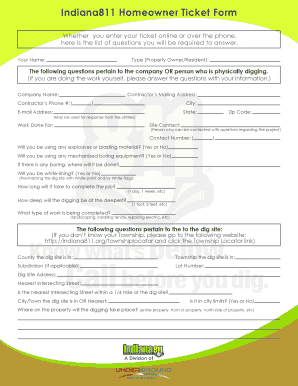
Get In_ticket Form - Indiana811
How it works
-
Open form follow the instructions
-
Easily sign the form with your finger
-
Send filled & signed form or save
How to fill out the In_ticket Form - Indiana811 online
The In_ticket Form - Indiana811 allows users to report excavation activities and ensure utility safety. This guide provides a clear and user-friendly approach to filling out the form online, tailored to users with varying levels of experience.
Follow the steps to complete the In_ticket Form effectively.
- Click the ‘Get Form’ button to obtain the In_ticket Form - Indiana811 and open it for editing. This action will allow you to access the necessary fields to complete your submission.
- Provide your name in the designated field. This information identifies the individual submitting the form.
- Indicate your type by selecting either 'Property Owner' or 'Resident' to clarify your status in relation to the excavation.
- Answer questions related to the person or company who will be physically digging. If you are performing the work yourself, input your own information.
- Fill in the company name if applicable, or your name again if you are conducting the digging.
- Enter the contractor's mailing address, ensuring that all components of the address are accurate.
- Provide the contractor’s phone number and email address to facilitate communication.
- Complete the fields for city, state, and zip code, which may be used for responses from utility services.
- Identify who the work is being done for, if relevant, and include their contact number.
- Respond to the questions regarding usage of explosives or mechanized boring equipment, indicating 'Yes' or 'No'.
- If applicable, specify the location of any boring that will occur during the project.
- State whether you will be white-lining, which consists of pre-marking the dig site.
- Estimate the duration of the job by specifying how long you expect the excavation to take (e.g., 1 day, 1 week).
- Indicate the deepest point of the excavation in feet.
- Describe the type of work being completed (e.g., landscaping, installing fence, repairing electric).
- Provide details regarding the dig site, starting with the county and township.
- If applicable, fill in the subdivision and lot number for specificity.
- Complete the dig site address and include the nearest intersecting street.
- Confirm whether the nearest intersecting street is within a 1/4 mile of the dig site.
- Indicate the city or town of the dig site or the nearest one.
- Specify if the dig site is located within city limits by selecting 'Yes' or 'No'.
- Define where on the property the digging will take place, using descriptive identifiers such as 'entire property', 'front of property', or 'north side of property'.
- Once all information is filled out, review your entries for accuracy. Save changes, download, print, or share the form as needed.
Start filling out your In_ticket Form - Indiana811 online to ensure safe digging practices.
The Federal Communications Commission has designated the three-digit 811 code as the national toll-free number for all local “Call Before You Dig” phone centers throughout the United States. 811 in Indiana took effect in 2007 and is reachable toll-free from anywhere in the state. You can also call 1-800-382-5544.
Industry-leading security and compliance
US Legal Forms protects your data by complying with industry-specific security standards.
-
In businnes since 199725+ years providing professional legal documents.
-
Accredited businessGuarantees that a business meets BBB accreditation standards in the US and Canada.
-
Secured by BraintreeValidated Level 1 PCI DSS compliant payment gateway that accepts most major credit and debit card brands from across the globe.


