Loading
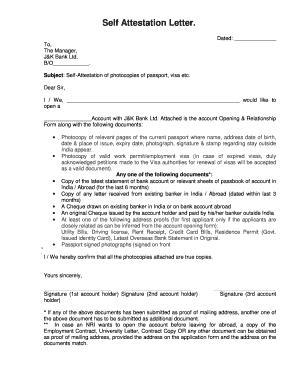
Get Self Attestation
How it works
-
Open form follow the instructions
-
Easily sign the form with your finger
-
Send filled & signed form or save
How to fill out the Self Attestation online
Filling out the Self Attestation form is a crucial step in the process of opening an account with J&K Bank Ltd. This guide provides clear, step-by-step instructions to help you confidently complete the form online, ensuring that all necessary information and documents are correctly submitted.
Follow the steps to complete the Self Attestation online efficiently.
- Click ‘Get Form’ to obtain the Self Attestation form and open it in your editing interface.
- Begin by entering the date at the top of the form in the designated space. It should reflect the current date or the date you are submitting the request.
- Next, address the letter to 'The Manager, J&K Bank Ltd.' at the branch office location which you will need to specify.
- In the blank space following 'I / We,', enter your full name or the names of all account holders applying.
- Indicate the type of account you wish to open in the section that follows, ensuring clarity about your request.
- List all attached documents clearly bullet-pointed, making sure to include photocopies of your passport, visa, and any other required items.
- After listing the necessary documents, make a confirmation statement by filling in the part that states, 'I / We hereby confirm that all the photocopies attached are true copies.'
- Sign the form in the specified areas provided for each account holder.
- Review all filled sections for accuracy and completeness before finalizing.
- Once everything is complete, save any changes made, and consider downloading or printing the form for your records or for sharing.
Complete your Self Attestation online today and ensure a smooth account opening process!
An attestation letter should be short, formal and to the point. Open the attestation letter with the date, month and year, then address the individual or company concerned. For example, Dear Mr. Smith or Dear Employees. The address will provide a clear statement of who is concerned in the matter of attestation.
Industry-leading security and compliance
US Legal Forms protects your data by complying with industry-specific security standards.
-
In businnes since 199725+ years providing professional legal documents.
-
Accredited businessGuarantees that a business meets BBB accreditation standards in the US and Canada.
-
Secured by BraintreeValidated Level 1 PCI DSS compliant payment gateway that accepts most major credit and debit card brands from across the globe.


