Loading
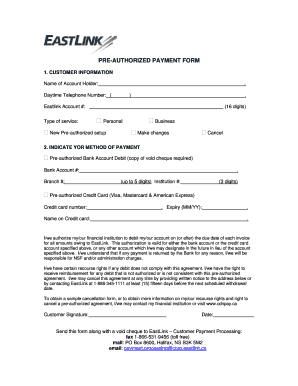
Get Pre-authorized Payment Form - Eastlink - Eastlink
How it works
-
Open form follow the instructions
-
Easily sign the form with your finger
-
Send filled & signed form or save
How to fill out the PRE-AUTHORIZED PAYMENT FORM - EastLink - Eastlink online
Filling out the Pre-Authorized Payment Form for EastLink is a straightforward process that allows users to set up automatic payments for their services. This guide will provide step-by-step instructions to ensure you complete the form accurately and efficiently.
Follow the steps to successfully complete your pre-authorized payment form.
- Click 'Get Form' button to access the form and open it in the editor.
- In the customer information section, input the name of the account holder exactly as it appears on your account. Provide your daytime telephone number, ensuring you include the area code in parentheses. Finally, enter your EastLink account number, which consists of 16 digits, followed by selecting the type of service (either personal or business) and indicating if this is a new pre-authorized setup, make changes, or cancel an existing one.
- Next, indicate your method of payment. If you choose pre-authorized bank account debit, fill in your bank account number (up to 5 digits), branch number, and institution number (3 digits). Remember to include a copy of a void cheque.
- Review the authorization statement regarding debits to your account. By signing and dating the form, you confirm your understanding of the responsibilities and rights associated with the pre-authorized agreement.
- After completing the form, send it along with a void cheque to EastLink – Customer Payment Processing. You can submit it by fax, mail, or email, using the provided contact details.
Complete your Pre-Authorized Payment Form online today for hassle-free billing!
A pre-authorized debit allows the biller to withdraw money from your bank account when a payment is due. Pre-authorized debits may be useful when you want to make payments from your account on a regular basis. For example, you may want to use pre-authorized debit for the following: mortgage payments.
Industry-leading security and compliance
US Legal Forms protects your data by complying with industry-specific security standards.
-
In businnes since 199725+ years providing professional legal documents.
-
Accredited businessGuarantees that a business meets BBB accreditation standards in the US and Canada.
-
Secured by BraintreeValidated Level 1 PCI DSS compliant payment gateway that accepts most major credit and debit card brands from across the globe.


