Loading
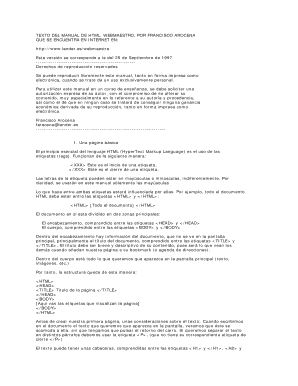
Get Texto Del Manual De Html
How it works
-
Open form follow the instructions
-
Easily sign the form with your finger
-
Send filled & signed form or save
How to use or fill out the TEXTO DEL MANUAL DE HTML online
This guide provides clear and detailed instructions on how to fill out the TEXTO DEL MANUAL DE HTML form online. It is designed to assist users of all experience levels in understanding each component of the form.
Follow the steps to successfully complete the form.
- Click the ‘Get Form’ button to obtain the form and open it in the editor.
- Review the form's structure: The form is divided into several sections, each representing different parts of the HTML structure such as <HTML>, <HEAD>, <TITLE>, and <BODY>.
- For the <HEAD> section, enter the <TITLE> of your webpage, ensuring it is descriptive and concise.
- In the <BODY> section, add the content you want to display on your webpage, including text and images.
- Use the appropriate HTML tags for text formatting within the <BODY> section, such as <H1>, <P>, <UL>, and <OL>.
- If you want to include links, use the <A> tag with the correct HREF attribute pointing to the desired URL.
- Once you have filled in all sections of the form, you may save your changes, download the file, print it, or share it with others.
Start filling out the TEXTO DEL MANUAL DE HTML form online now for an easier documentation experience!
Todos los documentos HTML deben comenzar con una declaración de tipo de documento: <! DOCTYPE html> . El documento HTML en sí comienza con <html> y termina con </html>.
Industry-leading security and compliance
US Legal Forms protects your data by complying with industry-specific security standards.
-
In businnes since 199725+ years providing professional legal documents.
-
Accredited businessGuarantees that a business meets BBB accreditation standards in the US and Canada.
-
Secured by BraintreeValidated Level 1 PCI DSS compliant payment gateway that accepts most major credit and debit card brands from across the globe.


