Loading
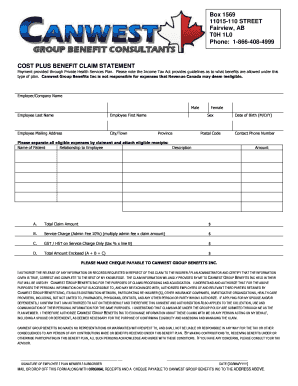
Get Cost Plus Claim Form - Canwest Group Benefits
How it works
-
Open form follow the instructions
-
Easily sign the form with your finger
-
Send filled & signed form or save
How to fill out the Cost Plus Claim Form - Canwest Group Benefits online
The Cost Plus Claim Form from Canwest Group Benefits is essential for submitting health care expenses under your Private Health Services Plan. This guide will provide you with detailed instructions on how to fill out the form accurately and efficiently.
Follow the steps to complete your claim form successfully.
- Click ‘Get Form’ button to access the form and open it in your editor.
- Enter the employer or company name in the designated field to ensure your claim is associated with the correct organization.
- Fill in your personal details, including your last name, first name, mailing address, city or town, province, and postal code.
- Provide your date of birth in the M/D/Y format to confirm your identity.
- Input your contact phone number for any necessary follow-up regarding your claim.
- List all eligible expenses by the name of the patient, their relationship to you, the description of the service, and the respective amounts in the provided fields. Ensure you attach the necessary receipts.
- Calculate the total claim amount by summing all expenses listed. Enter this figure in the 'Total Claim Amount' field.
- Compute the service charge by multiplying the claim amount by the admin fee of 10%, and enter this in the corresponding field.
- Calculate the GST/HST on the service charge and enter it in the appropriate section.
- Calculate the total amount enclosed by summing the total claim amount, service charge, and GST/HST, and enter it in the final field.
- Review your information for accuracy. Sign and date the form at the bottom to authorize the submission.
- Save your changes, and you can then download, print, or share the form as needed.
Complete your Cost Plus Claim Form online to ensure timely processing of your claim.
Industry-leading security and compliance
US Legal Forms protects your data by complying with industry-specific security standards.
-
In businnes since 199725+ years providing professional legal documents.
-
Accredited businessGuarantees that a business meets BBB accreditation standards in the US and Canada.
-
Secured by BraintreeValidated Level 1 PCI DSS compliant payment gateway that accepts most major credit and debit card brands from across the globe.


