Loading
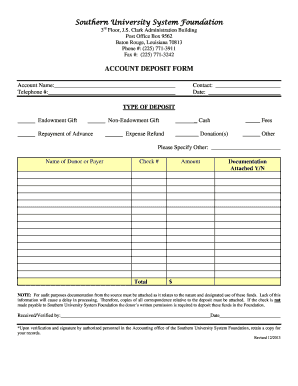
Get Foundation Deposit Form - Southern University System Foundation - Foundation Sus
How it works
-
Open form follow the instructions
-
Easily sign the form with your finger
-
Send filled & signed form or save
How to fill out the Foundation Deposit Form - Southern University System Foundation - Foundation Sus online
This guide provides a comprehensive overview of how to accurately fill out the Foundation Deposit Form for the Southern University System Foundation online. Whether you are a first-time user or need a refresher, our clear instructions will help you navigate the form with confidence.
Follow the steps to successfully complete the Foundation Deposit Form.
- Press the ‘Get Form’ button to obtain the form and open it in the appropriate editor.
- Begin by filling in the 'Account Name', ensuring that it matches the designated account for the deposit.
- In the 'Telephone #' section, enter the contact number associated with the account, which may be necessary for follow-up.
- Fill in the 'Contact' field with the name of the individual responsible for submitting the form.
- Specify the 'Date' when you are completing the form.
- Select the type of deposit by checking the appropriate box, such as 'Endowment Gift', 'Non-Endowment Gift', or any other specified type.
- If applicable, indicate if the deposit involves 'Cash', 'Fees', or 'Donation(s)', and specify any additional information in the 'Other' section.
- Enter the 'Name of Donor or Payer', which should identify the source of the funds.
- Provide the 'Check #' if the deposit is made by check.
- Fill in the 'Total Amount' of the deposit in the designated field.
- In the 'Documentation Attached Y/N' section, indicate whether you have attached the necessary documentation. For processing, it is crucial to attach proof that relates to the deposit’s nature and designated use.
- Verify that all information is accurate before submitting. After verification, the authorized personnel in the Accounting office will sign and date the form. Retain a copy for your records.
Complete your Foundation Deposit Form online today for a smoother submission process.
Industry-leading security and compliance
US Legal Forms protects your data by complying with industry-specific security standards.
-
In businnes since 199725+ years providing professional legal documents.
-
Accredited businessGuarantees that a business meets BBB accreditation standards in the US and Canada.
-
Secured by BraintreeValidated Level 1 PCI DSS compliant payment gateway that accepts most major credit and debit card brands from across the globe.


