Loading
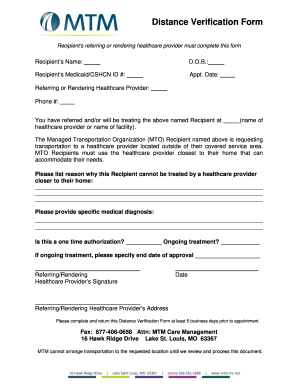
Get Distance Verification Form Mtm
How it works
-
Open form follow the instructions
-
Easily sign the form with your finger
-
Send filled & signed form or save
How to fill out the Distance Verification Form Mtm online
This guide provides a clear and supportive approach to completing the Distance Verification Form Mtm online. The form is essential for requesting transportation for individuals needing to travel to healthcare providers outside their covered service area.
Follow the steps to successfully complete the Distance Verification Form Mtm.
- Press the ‘Get Form’ button to download the Distance Verification Form Mtm and open it in your preferred online document editor.
- Begin by entering the recipient’s name in the designated field, ensuring correct spelling to avoid any processing issues.
- Input the recipient’s date of birth (D.O.B.) in the appropriate format, which helps verify their identity.
- Provide the recipient’s Medicaid or CSHCN ID number, as this information is critical for processing their request.
- Fill in the appointment date clearly in the specified section to indicate when the recipient requires transportation.
- Enter the name of the referring or rendering healthcare provider and their phone number. This ensures that transportation requests are directed to the right place.
- Clearly state the healthcare provider or name of the facility where the recipient will be treated.
- Explain why the recipient cannot be treated by a closer healthcare provider. It's important to provide accurate and detailed reasoning in the space provided.
- Provide a specific medical diagnosis for the recipient, which will help in assessing the request for transportation.
- Indicate whether this is a one-time authorization or ongoing treatment by checking the appropriate box.
- If ongoing treatment is applicable, specify the end date of the approval to establish the timeframe for transportation needs.
- The referring or rendering healthcare provider must sign and date the form at the designated section, which validates the request.
- Complete and return the Distance Verification Form by fax or mail at least five business days prior to the appointment to allow for processing.
- Once you have filled out the form completely, you can save changes, download, print, or share the completed document as needed.
Act now to complete your document online and ensure timely transportation for the individual's healthcare needs.
You can now schedule your GMR trips 24 hours a day, seven days a week using our self-service tools. Just call 1-844-879-7341 to get started. Please note that if you are requesting GMR for the first time, you will need to speak to a representative. The reimbursement rate is $0.22 per mile.
Industry-leading security and compliance
US Legal Forms protects your data by complying with industry-specific security standards.
-
In businnes since 199725+ years providing professional legal documents.
-
Accredited businessGuarantees that a business meets BBB accreditation standards in the US and Canada.
-
Secured by BraintreeValidated Level 1 PCI DSS compliant payment gateway that accepts most major credit and debit card brands from across the globe.


