Loading
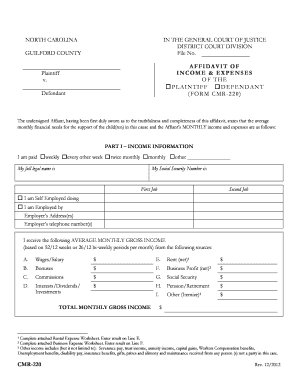
Get Affidavit Of - The North Carolina Judicial Branch
How it works
-
Open form follow the instructions
-
Easily sign the form with your finger
-
Send filled & signed form or save
How to fill out the Affidavit Of - The North Carolina Judicial Branch online
Filling out the Affidavit Of - The North Carolina Judicial Branch online can seem daunting, but with clear guidance, you can navigate the process confidently. This comprehensive guide will walk you through each section of the form to ensure that your information is submitted accurately and completely.
Follow the steps to successfully complete the affidavit online.
- Click ‘Get Form’ button to obtain the affidavit in your chosen editor.
- Begin with Part I – Income Information. Fill in your payment frequency by selecting from options such as weekly, every other week, twice monthly, monthly, or other. Next, provide your full legal name and Social Security number. Indicate your employment status by noting whether you are self-employed or employed, adding details of your employers where necessary.
- List your average monthly gross income from all sources, including wages, bonuses, commissions, and rental income. Ensure to complete any attached worksheets, such as the Rental Expense Worksheet or Business Expense Worksheet, and enter the results as directed.
- Proceed to Part II – Child Support Information. Here, specify any child support obligations for children not living with you. Include costs related to child care and health insurance for your dependent children.
- Document your monthly expenses clearly, including shared family expenses and individual needs. It is crucial to detail all contributions and expenses related to the children.
- If applicable, complete Part III for Post-Separation Support, Alimony, and Non-Guideline Child Support cases. This includes outlining your total monthly gross income and detailing deductions such as taxes and insurance.
- Summarize your needs and expenses, ensuring to categorize them appropriately for clarity.
- Ensure that all required documentation is gathered and scanned to support your affidavit. This may include pay stubs, tax returns, and any supporting financial documents.
- After all sections are completed and verified, you can save changes, download, print, or share the form as necessary.
Fill out your affidavit online today to ensure that your information is accurately submitted and handled with care.
The Judicial Branch interprets what our laws mean and makes decisions about the laws and those who break them. The Courts of the Judicial Branch are split into three divisions, the Appellate Division, the Superior Court Division, and the District Court Division.
Industry-leading security and compliance
US Legal Forms protects your data by complying with industry-specific security standards.
-
In businnes since 199725+ years providing professional legal documents.
-
Accredited businessGuarantees that a business meets BBB accreditation standards in the US and Canada.
-
Secured by BraintreeValidated Level 1 PCI DSS compliant payment gateway that accepts most major credit and debit card brands from across the globe.


