Loading
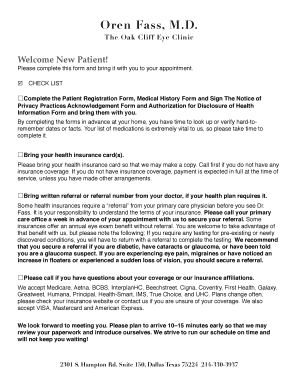
Get New Patient Forms - Oak Cliff Eye
How it works
-
Open form follow the instructions
-
Easily sign the form with your finger
-
Send filled & signed form or save
How to fill out the New Patient Forms - Oak Cliff Eye online
Completing the New Patient Forms for Oak Cliff Eye online is a straightforward process designed to ensure you provide essential information for your upcoming appointment. Following these instructions will help you navigate each section smoothly and effectively.
Follow the steps to complete your New Patient Forms with ease.
- Use the 'Get Form' button to access the New Patient Forms and open it in your chosen editor.
- Begin with the Patient Registration Form by providing your first name, middle initial, and last name. Ensure accuracy, as this information is vital for your record.
- Fill out your demographic information including gender, date of birth, and social security number. Ensure you double-check for accuracy.
- Complete the address section, including home and billing address if different. Provide contact numbers for home, work, and cell.
- Indicate your marital status, employer details, and emergency contact information, ensuring that you include their relationship to you and phone number.
- In the Insurance Information section, enter your primary and secondary insurance details. This includes policy holder name, policy numbers, and effective dates.
- Complete the Medical History Form, providing details of current medications, allergies, major illnesses, surgeries, and any other relevant medical conditions.
- Fill out the Notice of Privacy Practices Acknowledgement section to confirm your understanding of your rights concerning health information privacy.
- If applicable, complete the Authorization for Disclosure of Health Information, specifying whom may access your health information and for what purpose.
- Review all sections and information carefully to ensure that everything is accurately filled out. Save the document in your desired format for future access.
- Once you’ve reviewed everything, choose to save changes, download, print, or share the completed forms as needed before your appointment.
Start filling out your New Patient Forms online today to streamline your appointment process.
Industry-leading security and compliance
US Legal Forms protects your data by complying with industry-specific security standards.
-
In businnes since 199725+ years providing professional legal documents.
-
Accredited businessGuarantees that a business meets BBB accreditation standards in the US and Canada.
-
Secured by BraintreeValidated Level 1 PCI DSS compliant payment gateway that accepts most major credit and debit card brands from across the globe.


