Loading
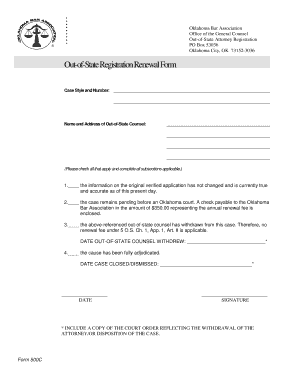
Get Out-of-state Registration Renewal Form - Oklahoma - Okbar
How it works
-
Open form follow the instructions
-
Easily sign the form with your finger
-
Send filled & signed form or save
How to fill out the Out-of-State Registration Renewal Form - Oklahoma - Okbar online
Filling out the Out-of-State Registration Renewal Form is an essential process for attorneys seeking to maintain their registration in Oklahoma. This guide will provide you with a clear, step-by-step approach to accurately complete the form online.
Follow the steps to complete your Out-of-State Registration Renewal Form online.
- Click ‘Get Form’ button to obtain the form and open it in the editor.
- Begin by entering the case style and number in the designated fields provided at the top of the form. This information assists in identifying your specific case.
- In the section marked 'Name and Address of Out-of-State Counsel,' enter your full name and current contact address clearly. Ensure that the information is accurate, as this will be used for correspondence.
- Review the checklist provided in the form and check the applicable boxes. You may need to complete all relevant subsections based on your situation. Responses include confirming the accuracy of your original application, indicating if the case is pending, or noting the withdrawal or adjudication of the case.
- If the case remains pending, include a check payable to the Oklahoma Bar Association for $350.00, representing the annual renewal fee. Ensure this payment is attached securely to your completed form.
- If applicable, specify the withdrawal date in the provided section, and include a copy of the court order reflecting the withdrawal of the attorney, if necessary.
- Complete the final part of the form by writing the date and signing where indicated. Your signature certifies that all information provided is true and accurate.
- Once you have filled out the form completely, save your changes, and then download, print, or share the form as needed for submission.
Start completing your Out-of-State Registration Renewal Form online to ensure a smooth renewal process.
You may apply for a duplicate vehicle registration or replacement tab on AZ MVD Now (link is external). When you apply online, you can print the registration from your home printer.
Industry-leading security and compliance
US Legal Forms protects your data by complying with industry-specific security standards.
-
In businnes since 199725+ years providing professional legal documents.
-
Accredited businessGuarantees that a business meets BBB accreditation standards in the US and Canada.
-
Secured by BraintreeValidated Level 1 PCI DSS compliant payment gateway that accepts most major credit and debit card brands from across the globe.


