Loading
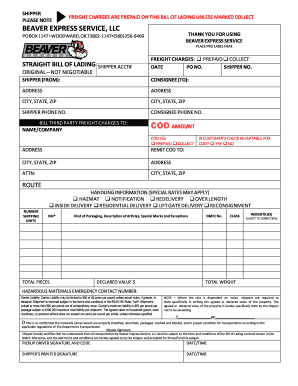
Get Beaver Express Tracking
How it works
-
Open form follow the instructions
-
Easily sign the form with your finger
-
Send filled & signed form or save
How to fill out the Beaver Express Tracking online
Filling out the Beaver Express Tracking form is essential for shipping goods efficiently and accurately. This guide will provide you with clear, step-by-step instructions to complete the form online, ensuring that you include all necessary information for processing your shipment.
Follow the steps to complete the Beaver Express Tracking form successfully.
- Press the ‘Get Form’ button to access the Beaver Express Tracking form and open it for editing.
- Begin with the shipper section. Enter your shipper account number, freight charges as 'prepaid' or 'collect', and the date of shipment in the designated fields.
- Fill in your information as the shipper. Provide your name or company name, address, city, state, and zip code. Make sure to include your contact phone number.
- Complete the consignee section by entering the recipient's name or company name, shipping address, city, state, and zip code. Include their phone number for communication.
- If applicable, specify who will cover third-party freight charges by filling in the name or company in the designated area.
- Indicate whether you wish to have a cash on delivery (COD) amount. If yes, complete the respective fields including COD amount and fee.
- Detail the route of the shipment and indicate the number of shipping units included in the package.
- Choose any special handling information relevant to your shipment, such as hazardous materials or delivery requirements.
- Describe the kind of packaging, as well as any special marks and exceptions associated with the items being shipped.
- State the total number of pieces, declared value, NMFC number, weight, and total weight of the shipment.
- Review the section regarding hazardous materials and emergency contact information, if applicable.
- Complete the shipper signature section to certify the accuracy of the provided information, and include the date and time.
- Once all fields are completed, review your entries for accuracy before saving your changes, downloading, or printing the completed form.
Start filling out your Beaver Express Tracking form online today to ensure seamless shipment processing.
Often, the PRO tracking number follows a four-letter Standard Carrier Alpha Code (SCAC) assigned by the National Motor Freight Traffic Association to distinguish carriers apart – forming a barcode. This barcode is then placed in easily visible and scannable locations on the freight pallets.
Industry-leading security and compliance
US Legal Forms protects your data by complying with industry-specific security standards.
-
In businnes since 199725+ years providing professional legal documents.
-
Accredited businessGuarantees that a business meets BBB accreditation standards in the US and Canada.
-
Secured by BraintreeValidated Level 1 PCI DSS compliant payment gateway that accepts most major credit and debit card brands from across the globe.


