Loading
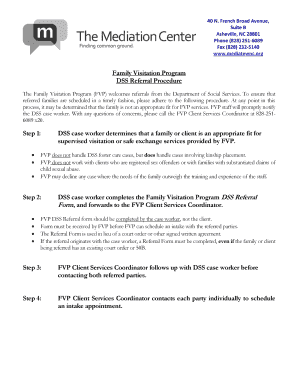
Get New Patient Referral Form.docx. Adobe Designer Template - Mediatewnc
How it works
-
Open form follow the instructions
-
Easily sign the form with your finger
-
Send filled & signed form or save
How to fill out the New Patient Referral Form.docx. Adobe Designer Template - Mediatewnc online
Filling out the New Patient Referral Form is a crucial process for ensuring that families receive the necessary services from the Family Visitation Program. This guide will walk you through each section of the form, providing clear, step-by-step instructions to facilitate a smooth submission.
Follow the steps to complete the New Patient Referral Form effectively.
- Click the ‘Get Form’ button to access the New Patient Referral Form. This action will allow you to open the document in your preferred online editor.
- Upon opening the form, begin by filling out the identifying information. Include the full name of the referred individual, date of birth, and contact information. Be sure to check the spelling of names and accuracy of contact details.
- Next, provide additional demographic information as requested, such as the individual's address, preferred language, and insurance information, if applicable. This data helps in processing the referral efficiently.
- In the referral reason section, clearly outline the specific services needed by the referred person. This helps the Family Visitation Program understand the underlying issues and prepare accordingly.
- Ensure all confidentiality and consent agreements are reviewed and signed if required. This may include permissions for the Family Visitation Program to contact relevant parties involved in the case.
- After you have completed all sections, review the form for any errors or missing information. Make any necessary adjustments to ensure clarity and accuracy.
- Once you are satisfied with the completeness of the form, you can save your changes, download a copy for your records, and share the completed document with the necessary parties or submit it directly if instructed.
Start filling out your documents online today to ensure timely and effective referrals.
Industry-leading security and compliance
US Legal Forms protects your data by complying with industry-specific security standards.
-
In businnes since 199725+ years providing professional legal documents.
-
Accredited businessGuarantees that a business meets BBB accreditation standards in the US and Canada.
-
Secured by BraintreeValidated Level 1 PCI DSS compliant payment gateway that accepts most major credit and debit card brands from across the globe.


