Loading
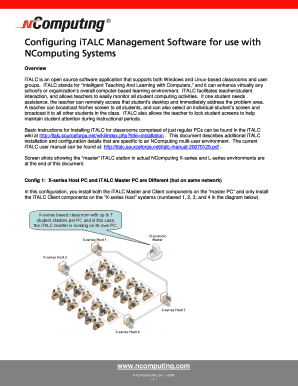
Get Configuring Configuring Italc Management ... - Ncomputing
How it works
-
Open form follow the instructions
-
Easily sign the form with your finger
-
Send filled & signed form or save
How to fill out the Configuring Configuring ITALC Management ... - NComputing online
This guide provides comprehensive instructions on successfully filling out the Configuring Configuring ITALC Management form for NComputing users. By following the steps outlined, users can efficiently set up and configure iTALC in their digital classroom environments.
Follow the steps to configure iTALC management effectively.
- Click the ‘Get Form’ button to access the configuration document and open it for editing.
- Review the overview section to understand the purpose of iTALC and its benefits within a NComputing environment. Familiarize yourself with the configurations based on the type of host systems you are using.
- Determine which configuration best applies to your setup, such as the differences between X-series and L-series hosts. This will guide your installation and setup process.
- Proceed to install iTALC on the designated master PC or host system as per the instructions, ensuring you select both the Master and Client components where applicable.
- Create necessary security keys during installation by selecting ‘Create a new key-pair’ when prompted, ensuring proper configuration for secure connections.
- For multi-user configurations, adjust the client settings by executing the provided scripts on host PCs. Ensure that registry entries are correctly defined for the X-series and L-series configurations.
- After installations are complete, reboot or relog-in all access device clients as instructed to finalize the setup process.
- Finally, configure the iTALC Master system by adding each computer in the Classroom-Manager and providing the required hostname and TCP/IP port number for every user session.
- Once all configurations are complete, confirm everything is operating as expected, and save your document. You can download, print, or share your completed configuration settings.
Start configuring your iTALC management settings online today!
Related links form
Industry-leading security and compliance
US Legal Forms protects your data by complying with industry-specific security standards.
-
In businnes since 199725+ years providing professional legal documents.
-
Accredited businessGuarantees that a business meets BBB accreditation standards in the US and Canada.
-
Secured by BraintreeValidated Level 1 PCI DSS compliant payment gateway that accepts most major credit and debit card brands from across the globe.


