Loading
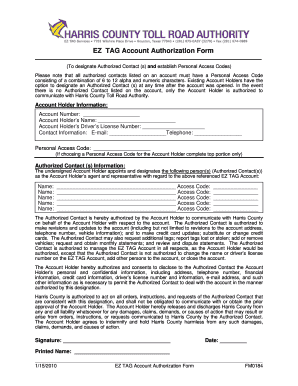
Get Ez Tag Account Authorization Form (to Designate Authorized Contact (s) And Establish Personal
How it works
-
Open form follow the instructions
-
Easily sign the form with your finger
-
Send filled & signed form or save
How to fill out the EZ TAG Account Authorization Form (To designate authorized contacts and establish personal access codes online
Processing your EZ TAG Account Authorization Form can streamline communications and management of your account. This guide will walk you through the necessary steps to effectively complete the form, ensuring that your authorized contacts have the appropriate access.
Follow the steps to complete the EZ TAG Account Authorization Form.
- To start, press the ‘Get Form’ button to access the EZ TAG Account Authorization Form and open it in your preferred text editor.
- In the Account Holder Information section, enter your account number, your full name, your driver's license number, and your contact details, including your email and telephone number. Then, create a personal access code consisting of 6 to 12 alpha and numeric characters.
- In the Authorized Contact(s) Information section, designate one or more individuals by writing their names in the provided fields. Each designated contact will need their own personal access code. Ensure that all designated contacts are aware of their responsibilities.
- Review the responsibilities and authorizations granted to the Authorized Contacts, ensuring you are comfortable with the extent of their access and control over the account.
- Once all fields are complete, append your signature and date the form in the designated areas to authorize the documentation officially.
- Finally, save the changes made to the form. You may also choose to download, print, or share the completed form based on your needs.
Begin filling out your EZ TAG Account Authorization Form online today to ensure efficient management of your account.
No, EZ TAG and TxTag are not the same. They are two different toll tags that work across most of the toll facilities of Texas and are interoperable i.e. EZ TAG works for TxTag tolls lanes and vice versa.
Industry-leading security and compliance
US Legal Forms protects your data by complying with industry-specific security standards.
-
In businnes since 199725+ years providing professional legal documents.
-
Accredited businessGuarantees that a business meets BBB accreditation standards in the US and Canada.
-
Secured by BraintreeValidated Level 1 PCI DSS compliant payment gateway that accepts most major credit and debit card brands from across the globe.


