Loading
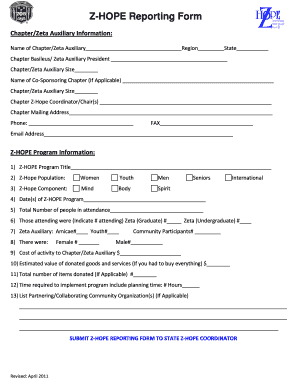
Get Zhope Reporting Form
How it works
-
Open form follow the instructions
-
Easily sign the form with your finger
-
Send filled & signed form or save
How to fill out the Zhope Reporting Form online
The Zhope Reporting Form is essential for documenting the impact of Z-HOPE programs. This guide will walk you through each section of the form, ensuring you provide all the necessary information accurately and completely.
Follow the steps to complete the Zhope Reporting Form effectively.
- Click ‘Get Form’ button to obtain the form and open it for editing.
- Begin by filling in the chapter or Zeta auxiliary information. Include the name of your chapter, region, state, and the chapter Basileus or Zeta Auxiliary President's name.
- Next, indicate the chapter or Zeta auxiliary size, and if applicable, provide the name and size of any co-sponsoring chapter.
- Identify the Z-Hope coordinator or chair(s) overseeing the program and provide their contact details, including mailing address, phone number, fax number, and email address.
- For the Z-HOPE program information section, enter the program title and specify the Z-Hope population served, choosing from women, youth, or men.
- Select the Z-Hope component relevant to your program from options such as mind, body, spirit, seniors, or international.
- Document the date(s) of the Z-HOPE program and the total number of people in attendance.
- Indicate the number of attendees from different groups, breaking down the counts for Zeta (graduate), Zeta (undergraduate), Amicae, youth, as well as total female, community participants, and male attendees.
- Record the cost of the activity to your chapter or Zeta auxiliary.
- Provide an estimate of the value of donated goods and services that would need to be purchased if not donated.
- If applicable, enter the total number of items donated.
- Specify the time required to implement the program, including planning time in hours.
- List any partnering or collaborating community organizations that were involved in the program.
- Once all sections are completed, review your entries for accuracy before submission.
- Save any changes made, and download, print, or share the filled out Z-HOPE Reporting Form as needed.
Complete the Zhope Reporting Form online to document your program's impact effectively!
Mission Statement: To foster the ideas of service, charity, scholarship, civil and cultural endeavors, sisterhood and finer womanhood.
Industry-leading security and compliance
US Legal Forms protects your data by complying with industry-specific security standards.
-
In businnes since 199725+ years providing professional legal documents.
-
Accredited businessGuarantees that a business meets BBB accreditation standards in the US and Canada.
-
Secured by BraintreeValidated Level 1 PCI DSS compliant payment gateway that accepts most major credit and debit card brands from across the globe.


