Loading
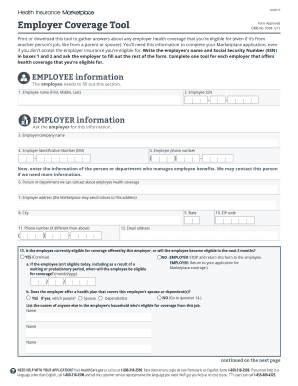
Get Employer Coverage Tool (pdf) - Healthcare.gov - Healthcare
How it works
-
Open form follow the instructions
-
Easily sign the form with your finger
-
Send filled & signed form or save
How to fill out the Employer Coverage Tool (PDF) - HealthCare.gov - Healthcare online
The Employer Coverage Tool is an essential document for gathering information about health coverage options offered by employers. It is used to assist users in navigating their health insurance options through the Marketplace. This guide provides a step-by-step overview of how to complete this form accurately and efficiently.
Follow the steps to fill out the Employer Coverage Tool online.
- Press the ‘Get Form’ button to download the form and open it in a compatible PDF reader.
- In the employee information section, enter the employee's full name in the designated boxes for first, middle, and last names.
- Input the employee's Social Security Number (SSN) in the appropriate field.
- Next, move to the employer information section. Request the employer to provide their company name.
- Ask the employer to enter their Employer Identification Number (EIN) in the specified field.
- Record the employer's phone number in the space provided.
- Indicate the contact person or department responsible for employee benefits, to facilitate communication if needed.
- Fill in the employer's address where notices from the Marketplace may be sent.
- Complete the city, state, and ZIP code associated with the employer's address.
- If applicable, enter the contact number for the employer, if it differs from the earlier provided phone number.
- Collect the email address of the employer for potential inquiries by the Marketplace.
- Confirm whether the employee is currently eligible for coverage or will become eligible within the next three months.
- If the employee is not eligible, the employer should stop and return the form to the employee.
- If eligible, ask the employer if they offer a health plan that covers the employee's spouse or dependents.
- List the names of any dependents or spouses eligible for coverage under the employer's plan.
- Determine if the employer’s plan meets the minimum value standard, and if yes, find out the premium cost for the lowest cost plan available.
- Record how often the payments for the health coverage will be made (weekly, biweekly, etc.).
- Review any changes the employer may plan for the new plan year, including premium adjustments and effective dates.
- Once all sections are completed, save any changes made to the document, then proceed to download, print, or share the completed form as needed.
Complete your Employer Coverage Tool online today to ensure accurate health coverage information.
Get form
Experience a faster way to fill out and sign forms on the web. Access the most extensive library of templates available.
Minimum Essential Coverage (MEC) and Minimum Value (MV): Minimum Essential Coverage is a lower threshold than Minimum Value (MV). MV is the 60% Actuarial Value and is met when a plan pays on average at least 60% of the actuarial value of allowed benefits under the plan.
Get This Form Now!
Use professional pre-built templates to fill in and sign documents online faster. Get access to thousands of forms.
Industry-leading security and compliance
US Legal Forms protects your data by complying with industry-specific security standards.
-
In businnes since 199725+ years providing professional legal documents.
-
Accredited businessGuarantees that a business meets BBB accreditation standards in the US and Canada.
-
Secured by BraintreeValidated Level 1 PCI DSS compliant payment gateway that accepts most major credit and debit card brands from across the globe.


