Loading
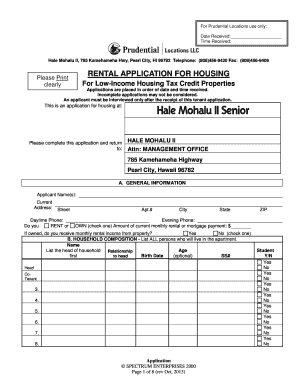
Get Application For Housing - Prudential Home Page
How it works
-
Open form follow the instructions
-
Easily sign the form with your finger
-
Send filled & signed form or save
How to fill out the Application for Housing - Prudential Home Page online
Filling out the Application for Housing can be a straightforward process when you have clear guidance. This comprehensive guide provides step-by-step instructions to assist you in submitting your application online, ensuring that all necessary information is accurately provided.
Follow the steps to complete your application efficiently.
- Click ‘Get Form’ button to obtain the form and open it in the editor.
- Complete the General Information section by providing your name(s), current address, and contact details. Indicate whether you rent or own your residence, and state the amount of your current monthly rental or mortgage payment.
- In the Household Composition section, list all persons who will live in the apartment, including their names, ages, relationships to the head of household, birth dates, and Social Security numbers. Indicate whether any of the individuals are full-time students.
- Move to the Income section and list all sources of income for each household member. Be sure to include gross monthly amounts and the sources of income, such as Social Security, pensions, or employment.
- In the Assets section, record all bank accounts, securities, and properties owned by household members. If a section doesn't apply, you may note it as N/A.
- Provide any Additional Information relevant to your application, including questions about legal issues or substance use.
- Complete the Reference Information by providing details for your current and prior landlords, as well as personal references and an emergency contact.
- Fill out the Housing Requirements section, indicating any need for a handicap-accessible unit, followed by Vehicle and Pet Information if applicable.
- Review the Acknowledgment and Authorization section, ensuring you understand the implications of your application and sign where indicated.
- Finalize your application by ensuring all sections are complete, save your changes, and select the options to download, print, or share the form as necessary.
Start your application process online to secure your potential housing.
How do I take a withdrawal from my account? If you are eligible, you may have the option to request a withdrawal online by logging in Opens in new window to your account and navigating to the Withdrawals page for a display of your options. Depending on your plan, you may be required to complete forms.
Industry-leading security and compliance
US Legal Forms protects your data by complying with industry-specific security standards.
-
In businnes since 199725+ years providing professional legal documents.
-
Accredited businessGuarantees that a business meets BBB accreditation standards in the US and Canada.
-
Secured by BraintreeValidated Level 1 PCI DSS compliant payment gateway that accepts most major credit and debit card brands from across the globe.


