Loading
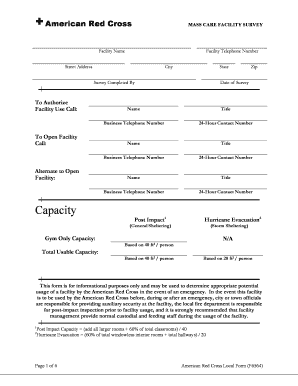
Get Shelter Survey Template - Region4a-mrc
How it works
-
Open form follow the instructions
-
Easily sign the form with your finger
-
Send filled & signed form or save
How to fill out the Shelter Survey Template - Region4a-mrc online
The Shelter Survey Template - Region4a-mrc is a critical document for assessing facilities designated for emergency sheltering by the American Red Cross. This guide provides step-by-step instructions to help users complete the form accurately and effectively.
Follow the steps to fill out the Shelter Survey Template.
- Click the ‘Get Form’ button to access the template and open it in your online editor.
- Begin by entering the facility name, telephone number, street address, city, state, and zip code in the designated fields. Ensure the information is accurate and up-to-date.
- Fill in the name, title, and contact numbers of the persons completing the survey, including a 24-hour contact number for any emergencies.
- Indicate the capacity of the facility based on the space available for sheltering. You will need to calculate and provide both post-impact and hurricane evacuation capacity.
- Complete the construction details, including materials used, the number of stories, and any additions made to the building. Specify the year built and the roof type.
- Outline the feeding operations by noting if a kitchen is present and detailing seating capacities, available appliances, and total meal preparation capabilities.
- Document the sanitation facilities including the number of restrooms, sinks, showers, and their respective accessibility features.
- Fill in health care rooms and their capabilities, specifying the availability of medicine storage and other health care resources.
- Specify utilities supplied to the facility, such as electricity and gas, and provide information for any backup generators present.
- Indicate accessibility features for persons with disabilities, ensuring comprehensive details are provided regarding paths, door widths, restrooms, and seating.
- Assess outdoor space associated with the facility, including parking availability and accessibility for athletic fields.
- List any limitations on the facility's usage, including its proximity to flood zones or nuclear power plants and specify any time frames or conditions that could restrict access.
- Attach any supporting documentation required, such as sketches, directions to the facility, and agreements in place for facility use.
- Once all sections are filled out thoroughly, review the complete form for accuracy, save your changes, and proceed to download, print, or share the form as needed.
Complete your Shelter Survey Template online today to ensure your facility is ready for emergency use.
Industry-leading security and compliance
US Legal Forms protects your data by complying with industry-specific security standards.
-
In businnes since 199725+ years providing professional legal documents.
-
Accredited businessGuarantees that a business meets BBB accreditation standards in the US and Canada.
-
Secured by BraintreeValidated Level 1 PCI DSS compliant payment gateway that accepts most major credit and debit card brands from across the globe.


