Loading
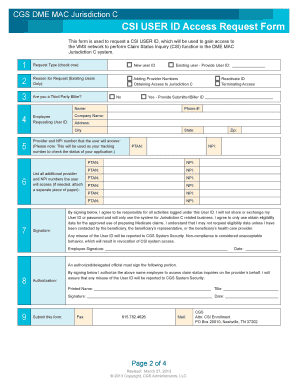
Get Csi User Id Access Request Form
How it works
-
Open form follow the instructions
-
Easily sign the form with your finger
-
Send filled & signed form or save
How to fill out the CSI user ID access request form online
This comprehensive guide provides step-by-step instructions on completing the CSI User ID Access Request Form. Designed for users at all experience levels, it aims to facilitate your access to the CSI system by ensuring that you properly fill out the necessary components of the form.
Follow the steps to complete the form accurately and efficiently.
- Press the ‘Get Form’ button to acquire the document and open it in the online editor.
- Select the request type by checking one of the options: New User, Existing User - User ID, Adding Provider Numbers, Obtaining Access to Jurisdiction C, Reactivate ID, or Terminating Access.
- If you are an existing user, indicate the reason for your request from the available options. If applicable, specify if you are a Third Party Biller by selecting 'Yes' or 'No.'
- Enter your name, phone number, and the company name that will communicate electronically with CGS.
- Provide your complete mailing address, including street address, city, state, and zip code.
- Fill in your 10-digit provider PTAN number, which will be used to track your application.
- Provide the 10-digit NPI number issued to you by the NPI Enumerator.
- List any additional PTAN and NPI numbers needed for access. If more space is required, attach a separate document.
- Sign the form where indicated, ensuring your signature is legible. Include the date of signing.
- Have an authorized or delegated official sign the authorization section, including their printed name, title, and date of signature.
- Review the completed form carefully for any errors or omissions before submission.
- Once finalized, save your changes, download the form, and share it as required. You may also choose to print it out for physical submission.
Begin completing your CSI User ID Access Request Form online today.
Contact Your Section 8 Caseworker and Landlord. Pay Back Owed Money to Your Housing Authority. Pass a Criminal Record Check. Housing Authority Must Notify the New Housing Authority. Keep Contact Information Current. Receive Forms After Approval. ... New Admission.
Industry-leading security and compliance
US Legal Forms protects your data by complying with industry-specific security standards.
-
In businnes since 199725+ years providing professional legal documents.
-
Accredited businessGuarantees that a business meets BBB accreditation standards in the US and Canada.
-
Secured by BraintreeValidated Level 1 PCI DSS compliant payment gateway that accepts most major credit and debit card brands from across the globe.


