Loading
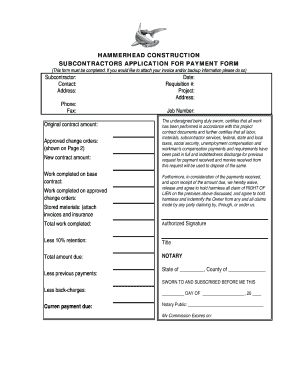
Get Subcontractor Invoice Form.adt
How it works
-
Open form follow the instructions
-
Easily sign the form with your finger
-
Send filled & signed form or save
How to fill out the Subcontractor Invoice Form.ADT online
Filling out the Subcontractor Invoice Form.ADT online can streamline the payment process and ensure accurate submission of your payment requests. This guide provides clear and concise instructions to help you complete the form effectively.
Follow the steps to complete your online Subcontractor Invoice Form.ADT
- Click ‘Get Form’ button to access the form and open it in the designated online editor.
- Fill in the subcontractor information: Provide your name, contact details, address, phone number, and fax number in the respective fields.
- Enter financial details: Input the original contract amount, any approved change orders (refer to Page 2 for details), and the new contract amount after changes.
- Document work completed: Specify the amount of work completed on the base contract and any work completed on approved change orders.
- Stored materials: If applicable, include details about stored materials and attach invoices for verification.
- Fill in project details: Add the date, requisition number, project name, address, and job number in the provided fields.
- Certification: Review the certification statement and ensure it is accurate; you will need to certify that all work has been performed according to the contract documents.
- Authorized signature: Sign the form to validate your application, and indicate your title.
- Calculate the total amount due: Deduct any previous payments and back charges to arrive at the current payment due.
- Finalize the form: After entering all information, save your changes and opt to download, print, or share the completed form as per your need.
Complete your Subcontractor Invoice Form.ADT online today for seamless processing.
Make sure your invoice is compliant A unique invoice number. Your business's name, address, and contact details. Your customer's name and address. The invoice date. A clear breakdown of the products or services you are charging for. The amount(s) of each product or service. The total amount due.
Industry-leading security and compliance
US Legal Forms protects your data by complying with industry-specific security standards.
-
In businnes since 199725+ years providing professional legal documents.
-
Accredited businessGuarantees that a business meets BBB accreditation standards in the US and Canada.
-
Secured by BraintreeValidated Level 1 PCI DSS compliant payment gateway that accepts most major credit and debit card brands from across the globe.


