Loading
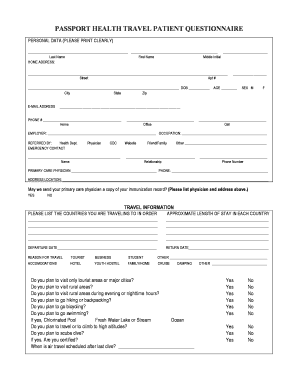
Get Intake Form - Passport Health
How it works
-
Open form follow the instructions
-
Easily sign the form with your finger
-
Send filled & signed form or save
How to fill out the Intake Form - Passport Health online
The Intake Form for Passport Health is an essential document that collects important information for travelers seeking vaccinations and health advice. This guide will walk you through each section of the form to ensure you complete it accurately and effectively.
Follow the steps to fill out your Intake Form correctly.
- Press the ‘Get Form’ button to obtain the form and open it for editing.
- Begin with the personal data section. Clearly print your last name, first name, and middle initial. Enter your home address including street, apartment number, city, state, and zip code. Provide your email address, phone numbers for home, office, and cell, as well as your employer and occupation.
- For the emergency contact section, list an individual’s name, relationship to you, and their phone number. This person can be a friend, family member, or other relevant contact.
- Fill in the primary care physician's information, including their name, phone number, and address. Indicate whether you consent to send them a copy of your immunization record by selecting YES or NO.
- In the travel information section, list the countries you plan to visit in order and specify the approximate length of stay in each. Provide your departure and return dates.
- Select the reason for your travel by marking one of the options: tourist, business, student, or other. Then, specify your accommodations, such as hotel, youth hostel, or camping.
- Respond to the series of questions regarding your travel plans, such as whether you’ll visit tourist areas or rural locations, and if you have any specific activities planned.
- Answer the medical history questions truthfully. Indicate any allergies, pre-existing health conditions, and any medications you are currently taking.
- Fill out the previous immunizations section with the dates of your last vaccinations for various diseases.
- If applicable, provide answers to the specific questions for women regarding pregnancy and breastfeeding.
- Finally, review your completed form. After ensuring all information is accurate, sign and date the document. You can then save changes, download, print, or share the form as needed.
Start filling out your Intake Form - Passport Health online today for a safe travel experience.
Industry-leading security and compliance
US Legal Forms protects your data by complying with industry-specific security standards.
-
In businnes since 199725+ years providing professional legal documents.
-
Accredited businessGuarantees that a business meets BBB accreditation standards in the US and Canada.
-
Secured by BraintreeValidated Level 1 PCI DSS compliant payment gateway that accepts most major credit and debit card brands from across the globe.


