Loading
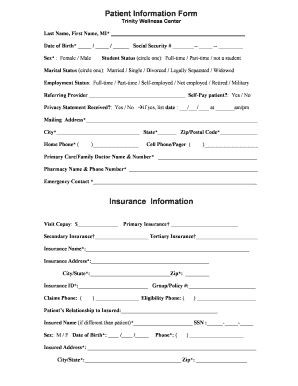
Get Patient Information Form
How it works
-
Open form follow the instructions
-
Easily sign the form with your finger
-
Send filled & signed form or save
How to fill out the Patient Information Form online
Filling out the Patient Information Form online is an essential step in ensuring that healthcare providers have accurate and complete information about patients. This guide provides clear and supportive instructions to help users navigate through the form effectively.
Follow the steps to complete the Patient Information Form online.
- Click ‘Get Form’ button to obtain the form and open it in the editor.
- Begin by entering your last name, first name, and middle initial in the designated fields. Ensure the spelling is correct for accurate identification.
- Fill in your date of birth using the provided format (MM/DD/YYYY) to confirm your identity and age.
- Input your Social Security number in the specified format (XXX-XX-XXXX) for identification and insurance purposes.
- Select your sex by circling either 'Female' or 'Male' as it appears on the form.
- Indicate your student status by circling either 'Full-time,' 'Part-time,' or 'Not a Student,' as applicable.
- Circle your marital status from the options provided: 'Married,' 'Single,' 'Divorced,' 'Legally Separated,' or 'Widowed.'
- Identify your employment status by selecting one of the options: 'Full-time,' 'Part-time,' 'Self-employed,' 'Not employed,' 'Retired,' or 'Military.'
- Provide the name of the referring provider, if applicable, and indicate whether you are a self-pay patient by selecting 'Yes' or 'No.'
- Confirm whether you have received the privacy statement by marking 'Yes' or 'No' and, if applicable, include the date you received it.
- Enter your mailing address, including city, state, and zip/postal code, ensuring all information is accurate.
- Provide your home and cell phone numbers in the appropriate fields.
- Fill in the name and phone number of your primary care or family doctor to facilitate healthcare communication.
- Input your pharmacy's name and phone number to ensure proper medication management.
- Complete the emergency contact section with all necessary details.
- In the insurance information section, fill in your visit copay, primary, secondary, and tertiary insurance details, ensuring that all provided information is up to date.
- Indicate your relationship to the insured party and provide their name and Social Security number if different from yours.
- Review all entered information for accuracy before saving changes.
- Once you have completed the form, you can save changes, download, print, or share the document as needed.
Complete your Patient Information Form online for a smooth and efficient healthcare experience.
A personal medical history may include information about allergies, illnesses, surgeries, immunizations, and results of physical exams and tests. It may also include information about medicines taken and health habits, such as diet and exercise.
Industry-leading security and compliance
US Legal Forms protects your data by complying with industry-specific security standards.
-
In businnes since 199725+ years providing professional legal documents.
-
Accredited businessGuarantees that a business meets BBB accreditation standards in the US and Canada.
-
Secured by BraintreeValidated Level 1 PCI DSS compliant payment gateway that accepts most major credit and debit card brands from across the globe.


