Loading
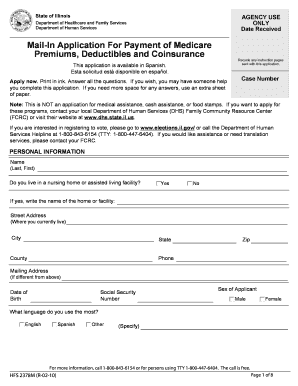
Get Form 243c
How it works
-
Open form follow the instructions
-
Easily sign the form with your finger
-
Send filled & signed form or save
How to fill out the Form 243c online
The Form 243c is essential for individuals seeking assistance with Medicare premiums, deductibles, and coinsurance. This guide provides a clear and supportive walkthrough on how to complete this form efficiently and accurately online.
Follow the steps to successfully complete the Form 243c.
- Click the ‘Get Form’ button to access the form and open it in the online editor.
- Begin by entering your personal information in the designated fields. This includes your name, address, phone number, and Social Security number.
- Indicate whether you live in a nursing home or an assisted living facility and provide the name if applicable.
- List all individuals living with you. Include their names, dates of birth, and their relationship to you.
- Complete the health insurance section by providing details about your Medicare coverage and any other health insurance plans you may have.
- In the assets section, list properties owned and their current values, excluding the house you live in.
- Detail your income and earnings sources. Provide information on various income types, including wages, Social Security benefits, and any pensions.
- Read and sign the declaration section, confirming the information provided is true to the best of your knowledge.
- Finally, review all information for accuracy. You may save your changes, download, print, or share the completed form.
Take the next step and fill out the Form 243c online today.
Call the All Kids Hotline at 1-866-255-5437 to find an All Kids Application Agent in your area who can help you complete the application. Complete the application yourself and mail it to All Kids. Make an appointment at your local Department of Human Services (DHS) office.
Industry-leading security and compliance
US Legal Forms protects your data by complying with industry-specific security standards.
-
In businnes since 199725+ years providing professional legal documents.
-
Accredited businessGuarantees that a business meets BBB accreditation standards in the US and Canada.
-
Secured by BraintreeValidated Level 1 PCI DSS compliant payment gateway that accepts most major credit and debit card brands from across the globe.


