Loading
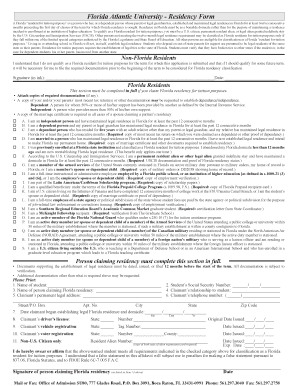
Get Residency Form - Florida Atlantic University - Fau
How it works
-
Open form follow the instructions
-
Easily sign the form with your finger
-
Send filled & signed form or save
How to fill out the Residency Form - Florida Atlantic University - Fau online
This guide provides a step-by-step approach to completing the Residency Form for Florida Atlantic University. Designed for individuals seeking residency classification for tuition purposes, it will clarify each section of the form, making the process straightforward and accessible.
Follow the steps to successfully complete the Residency Form online.
- Press the ‘Get Form’ button to access the Residency Form and open it in your preferred document editor.
- Begin by reviewing the definition of a Florida resident for tuition purposes. Ensure that you meet the criteria outlined in the form, which generally requires legal residence in Florida for at least twelve consecutive months.
- Fill in your personal information including your full name, social security number, and contact details. Make sure to provide accurate information to avoid delays.
- If you are claiming residency, select the appropriate category that applies to your situation (e.g., independent person, dependent person, etc.). Refer to the criteria listed in the form and ensure you understand what documentation is required for the category selected.
- Gather and attach necessary documentation that supports your claim to residency. This documentation may include tax returns, marriage certificates, or verification papers. Ensure that these documents are dated, issued, or filed at least twelve months before the start of the term.
- Complete the section asking for details of the person claiming the residency, including their relationship to you, legal address, and phone number.
- Provide information related to the claimant's legal residency, including driver’s license number, vehicle registration, and voter registration. Fill in all required fields accurately.
- If applicable, for non-U.S. citizens, include your resident alien number and expiration date of the relevant documentation.
- Review all completed sections for accuracy. Make sure that all information provided is truthful and corresponds with the required documentation.
- Sign and date the form, confirming that all information is correct and that you understand the penalties for providing false information.
- Finally, save and download a copy of the completed form for your records. You may choose to print or share the document as needed.
Start filling out your Residency Form online today to secure your status as a Florida resident for tuition purposes.
First, you'll need to show that you spend more than half the year 183 days in the state you claim as your domicile (that is, the place you consider your permanent home). That's the basis for most state definitions of residency for tax purposes. But don't expect state tax auditors to take your word for it.
Industry-leading security and compliance
US Legal Forms protects your data by complying with industry-specific security standards.
-
In businnes since 199725+ years providing professional legal documents.
-
Accredited businessGuarantees that a business meets BBB accreditation standards in the US and Canada.
-
Secured by BraintreeValidated Level 1 PCI DSS compliant payment gateway that accepts most major credit and debit card brands from across the globe.


