Loading
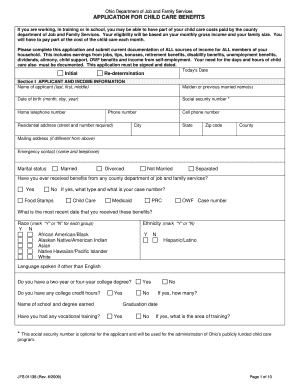
Get Jfs 01138 Form
How it works
-
Open form follow the instructions
-
Easily sign the form with your finger
-
Send filled & signed form or save
How to fill out the Jfs 01138 Form online
The Jfs 01138 Form is essential for individuals seeking child care benefits through the Ohio Department of Job and Family Services. This guide provides clear and supportive instructions on how to fill out the form online, ensuring that all users can navigate the process with ease.
Follow the steps to complete the Jfs 01138 Form online.
- Click the ‘Get Form’ button to access the form electronically in your preferred editing tool.
- Begin by filling out Section I, which requires your applicant and income information. This includes your name, date of birth, contact numbers, and social security number (optional). Make sure to provide your residential and mailing addresses, and list any emergency contacts.
- In this section, indicate your marital status and specify if you have received benefits from any county department before. Provide details about previous benefits received, including the type and case number.
- Complete Section II to explain your need for services. Detail your employment or schooling, including employer's name, pay rate, workdays, and average hours of work or school. Include information about any second caregiver if applicable.
- Section III focuses on household composition. List all members of your household, including children requiring care, along with their birth dates, relationships to you, and relevant employment or school status.
- For each child in need of child care, fill out Section IV. Provide the child’s name, school information, race, ethnicity, and indicate whether they have any special needs. Clearly specify the days and times required for care and the provider's information.
- Once you have completed all sections of the form, revisit each section to verify accuracy and completeness. Double-check that all required documents, especially income documentation, are prepared for submission.
- After verification, you can save your changes, download the form or print it for physical submission. Make sure to sign and date the form as the final step before submitting.
Complete your Jfs 01138 Form online today to ensure your application for child care benefits is processed promptly.
Call 844-640-6446....Individuals with an existing Ohio Benefits Self-Service Portal account can log in and report changes. Visit ssp.benefits.ohio.gov. Select the “Access My Benefits” tile. Select “Report a Change to My Case” from the dropdown and follow the prompts.
Industry-leading security and compliance
US Legal Forms protects your data by complying with industry-specific security standards.
-
In businnes since 199725+ years providing professional legal documents.
-
Accredited businessGuarantees that a business meets BBB accreditation standards in the US and Canada.
-
Secured by BraintreeValidated Level 1 PCI DSS compliant payment gateway that accepts most major credit and debit card brands from across the globe.


