Loading
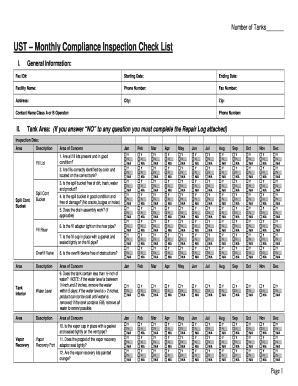
Get Ops Ust Monthly Inspection Form - Cgrs
How it works
-
Open form follow the instructions
-
Easily sign the form with your finger
-
Send filled & signed form or save
How to fill out the OPS UST Monthly Inspection Form - CGRS online
This guide provides comprehensive instructions on completing the OPS UST Monthly Inspection Form - CGRS electronically. Whether you are familiar with online forms or new to this process, this step-by-step guide will ensure you fill out the form accurately and efficiently.
Follow the steps to complete the form online:
- Press the ‘Get Form’ button to obtain the form and open it in your preferred digital editor.
- Begin by filling in the general information section. Include details such as the Facility ID number, starting and ending dates, facility name, phone number, fax number, address, city, zip code, and the name of the Class A or B operator.
- In the tank inspection section, date each inspection and answer the relevant questions regarding tank components, such as fill lids, spill buckets, overfill valves, and tank interiors. Mark 'Yes' or 'No' as applicable and provide any areas of concern or issues.
- For the dispensers section, similarly, assess each component, including nozzles, swivels, hoses, and breakaway connectors. Record your findings in the corresponding fields.
- Continue to the leak detection section and answer questions regarding the ATG, including power status and console checks. Document any concerns for review.
- Assess mechanical line-leak detection and daily inventory practices. Complete the respective fields, ensuring accuracy in reporting.
- Fill in the inspectors’ initials section to verify that inspections were completed. Initial each month after conducting inspections.
- In the monthly repair log section, document any repairs made, including the date, area of concern, problem, repair made, repair date, and initials of the person making the repairs.
- At the end of the form, ensure that the Class A or B operator provides their name, signature, certification number, and certification date for validation.
- Once all sections are filled out, ensure to save your changes. You can then download, print, or share the completed form as needed.
Complete your OPS UST Monthly Inspection Form - CGRS online today for efficient documentation!
Industry-leading security and compliance
US Legal Forms protects your data by complying with industry-specific security standards.
-
In businnes since 199725+ years providing professional legal documents.
-
Accredited businessGuarantees that a business meets BBB accreditation standards in the US and Canada.
-
Secured by BraintreeValidated Level 1 PCI DSS compliant payment gateway that accepts most major credit and debit card brands from across the globe.


