Loading
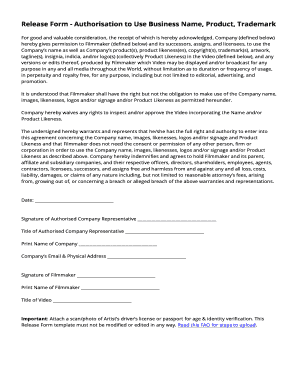
Get Release Form - Product And Trademark - Genero.tv - Genero
How it works
-
Open form follow the instructions
-
Easily sign the form with your finger
-
Send filled & signed form or save
How to fill out the Release Form - Product And Trademark - Genero.tv - Genero online
Filling out the Release Form - Product And Trademark is a crucial step for granting permission to use your business name and products in a video. This guide provides clear, step-by-step instructions to ensure that you complete the form accurately and efficiently.
Follow the steps to successfully complete the Release Form.
- Click ‘Get Form’ button to obtain the form and open it in the editor.
- In the section labeled 'Date,' enter the current date. This is important for establishing the timeline of the agreement.
- For the 'Signature of Authorized Company Representative,' include the signature of a person from your organization who has the authority to approve this release.
- In the 'Title of Authorized Company Representative' field, specify the position of the person signing the form.
- Under 'Print Name of Company,' clearly write the full name of your business as it should appear in the document.
- Next, fill in 'Company’s Email & Physical Address' with accurate contact details for your organization.
- The 'Signature of Filmmaker' should be completed by the individual or entity producing the video. Make sure to get this signed.
- Fill out the 'Print Name of Filmmaker' section with the full name of the filmmaker.
- Specify the 'Title of Video' that relates to the project this release form addresses.
- Finally, ensure that you attach a scan or photo of the artist's driver’s license or passport for age and identity verification. This helps in compliance with legal requirements.
- Once all fields are properly filled, save your changes. You can then choose to download, print, or share the finalized release form.
Complete your Release Form online to ensure a smooth and legally compliant process.
Industry-leading security and compliance
US Legal Forms protects your data by complying with industry-specific security standards.
-
In businnes since 199725+ years providing professional legal documents.
-
Accredited businessGuarantees that a business meets BBB accreditation standards in the US and Canada.
-
Secured by BraintreeValidated Level 1 PCI DSS compliant payment gateway that accepts most major credit and debit card brands from across the globe.


