Loading
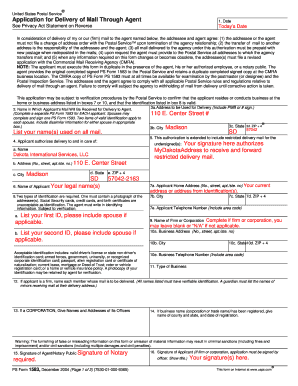
Get Sample Ps Form 1583 - Mydakotaaddress.com
How it works
-
Open form follow the instructions
-
Easily sign the form with your finger
-
Send filled & signed form or save
How to fill out the Sample PS Form 1583 - MyDakotaAddress.com online
Filling out the Sample PS Form 1583 online enables you to authorize another person or entity to receive your mail. This guide provides clear, step-by-step instructions to help you complete the form accurately and efficiently.
Follow the steps to successfully fill out the form.
- Click the ‘Get Form’ button to obtain the form and open it in an online editor.
- Enter today's date in the appropriate section to indicate when the form is being completed.
- In the 'Name in which applicant's mail will be received' section, fill in the name(s) you use on all mail. If you are a couple, you may complete and sign one form.
- Provide the address to be used for delivery. Include the specific location and any identifying numbers such as PMB or # sign.
- List your home address, which is where you currently reside or the address from your identification.
- Indicate your phone number, making sure to include the area code.
- Include two types of identification in the designated fields. Ensure at least one identification contains a photograph. Acceptable forms include a driver’s license, passport, or government ID.
- If applicable, fill in the name and address of your firm or corporation and the business type.
- Complete the section to name each member of your firm whose mail is to be delivered, ensuring all names have verifiable identification.
- Sign the application at the appropriate box, and ensure it is signed in the presence of the agent or a notary public.
- Once you have filled out all sections accurately, save your changes, download the completed form, print it for your records, or share it as needed.
Complete your documents online with ease and accuracy by following these clear steps.
The USPS Form 1583 is a requirement to verify your virtual mailbox account. When you sign up for a virtual mailbox, you need to complete the USPS Form 1583, get it notarized, and submit it to the staff at your chosen mail center location.
Industry-leading security and compliance
US Legal Forms protects your data by complying with industry-specific security standards.
-
In businnes since 199725+ years providing professional legal documents.
-
Accredited businessGuarantees that a business meets BBB accreditation standards in the US and Canada.
-
Secured by BraintreeValidated Level 1 PCI DSS compliant payment gateway that accepts most major credit and debit card brands from across the globe.


